We’ve just stepped up login security for PocketSmith with a couple of key features! Firstly, two factor authentication has been introduced as an option for all PocketSmith accounts. Secondly, you’re now able to view your login history into your account, so you can always spot any unexpected activity. There are also a range of other improvements released too, which we’ll discuss below.
Overall, we are still chugging along and working hard on making PocketSmith better. The ‘Bank Statements’ page is not too far away, and ‘Net Worth’ is also now in it’s internal testing phase. We’re also re-focussing our attention on the Immediate Term list on the roadmap in conjunction to these large features, and noted quirks and bugs will be getting resolved quicker.
Details on all the recent updated can be found below, and as always you see what we have planned for the future on our Roadmap.
We have just released a new feature to help secure your account. You can now enable two factor authentication (2FA) for your account. Two factor authentication works on the principle of logging in with 2 independent codes, something you know (your password) and something you have (your phone). So you need both to be able to log into your account, preventing someone from accessing your account if they only have your password.
You can find more details about 2FA and instructions on setting it up in the knowledgebase.

Along with the release of two factor authentication, we have also released a page showing your login history. These 2 new features are included in the new security menu, along with changing your password.
The login history allows you to see when, the IP address, the country, the browser and the operating system of all the logins to your PocketSmith account. This information allows you to check for any suspicious logins from your account, as there may be logins from countries you haven’t been to.

We have added a small section to the transaction and merchants slide-outs. If you have renamed the merchant or the transaction has a memo that has been added from a Live Bank Feed or file import, this will now be displayed. When you export your transactions, there will now be columns for the original merchant name and the memo.
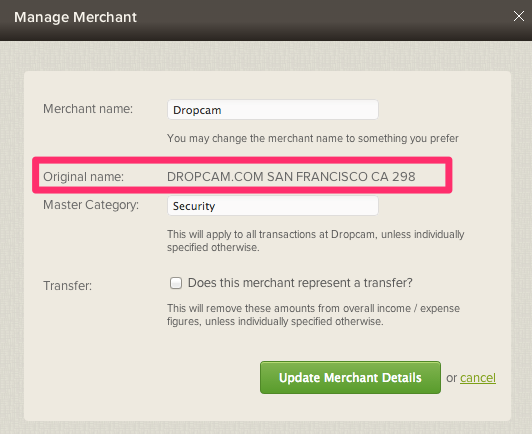
In order to get Live Bank Feeds working with some banks, there are some extra steps that are needed. When setting up Live Bank Feeds that need extra steps, there is now a link that takes you to knowledge base article with the extra instructions.

We have created some new knowledge base articles to help you make the most of PocketSmith.
We are currently on the look out for a great developer to join our team. Do you want to help us improve PocketSmith with your amazing Ruby on Rails skills? If so, check out our careers page at pocketsmith.com/careers for more information.
There are still so many things that we plan to release. We are really excited about what we have planned for our treasure chest, to help you manage your personal finances.
