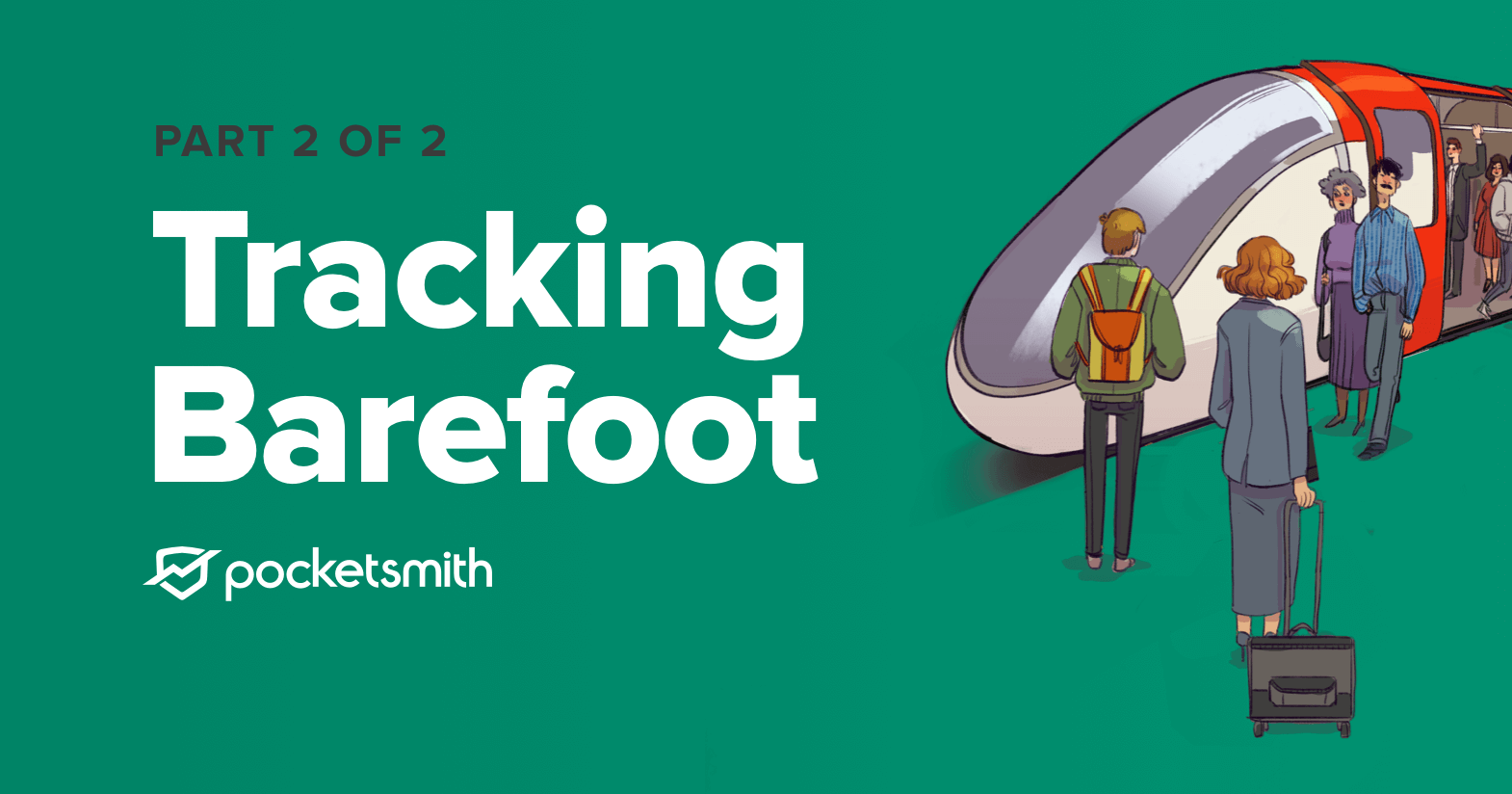
The Barefoot Investor approach, a book by Australian Scott Pape, has sold millions of copies and helped thousands of people around the world achieve financial success. At its core, The Barefoot Investor is about structuring your accounts to encourage your money to flow from income to investment. Maybe you want to join the FIRE movement, or find a system of saving that both you and your partner can understand? If you’re looking for a robust financial plan to help you take control of your money, The Barefoot Investor approach might be for you.
If you’re unfamiliar with the structure, you need to read our article on The Barefoot Investor Buckets and Accounts. A brief summary of the general principles is: live on 60% of your income or less, get the banker off your back by avoiding credit cards and debt, prepare for inevitable emergencies and save for your future.
In this article we’ll look at setting up your PocketSmith account to track your wealth across your Barefoot Investor accounts. We’ll dive even further and look at using PocketSmith to manage your spending, set budgets and monitor the growth of your net worth.
The Barefoot Investor approach splits your income across four bank accounts, with one of them overflowing into a fifth account. To start with you’ll need to arrange your five accounts with your chosen bank. Or across multiple banks, if that’s how you choose to set yours up. Then you will need to set up the percentage transfers for your accounts. The simplest way is to have all of your income land in your Daily Expenses account and transfer out from there.
As you apply the Barefoot Investor to your finances, PocketSmith’s flexible tools will evolve with you.
Connect all your bank accounts to your PocketSmith. The most convenient way is to use Bank feeds to connect and import your accounts and transactions. With your accounts synced, go ahead and give each of them the appropriate name: Daily Expenses, Smile, Fire Extinguisher, Splurge and Mojo (Emergency fund).
The amounts will vary depending on your situation and it’s okay if they’re only showing your most recent income for now. Remember the only account with a minimum is your Mojo ($2000).

Hint: If these account names don’t work for you, don’t worry, you are not alone! You can use other names that work better for you, while still adhering to The Barefoot Investor approach.
As you structure your accounts to flow money through them, it’s still a good idea to set budgets within each account. By measuring at this level, you’ll be able to clearly see where your money is going.
Most of your transactions will take place within your Blow bucket. With Daily Expenses (60%) and Fire Extinguisher (20%) accounts likely to be your most active. We recommend adding as many separate budgets for your categories as you’re comfortable with, as this type of granular detail really helps you track your spending and saving.
Struggling to keep to a budget? You can read our article with tips for keeping a budget here.
Categorizing your transactions is a great way to see where and how you’re currently spending your money. By grouping them in detail, you’ll see just how much you spend over a given time period. As you set your new budgets, you’ll have a strong idea of where to make changes in your behavior.
With your bank accounts linked and all your transactions imported into PocketSmith, it’s time to sort them into categories. There are a few different ways to sort your transactions. We recommend you make the most of category rules – as that means less work over time.
With your transactions sorted into categories, it’s time to use them to create budgets within each account. In the budget page, you’ll find that PocketSmith has already suggested budgets based on your transaction history. If these suit you, go ahead and add them. You can also add a new budget or try the auto-budget tool to easily create new budgets.
Add as many budgets as you need, and set a limit for each budget. As a rule of thumb, think of each budget limit as the average monthly spend for the three months prior. Some people choose to group their spending into only a few budgets, while others love the extra details from having very granular budgets.
![]()
Whichever you choose, remember to have the total of all your budgets in an account match The Barefoot Investor income allocation for that particular account. If all your averages add up to more than your allocation then you’ll need to choose where to make changes in your budget.
If you find yourself lacking funds in any budget, take a look at your categories within it to see where you can make room for improvement. You might end up editing your budget or splitting some categories out further.
As you continue to track your money in PocketSmith, you’ll start understanding your spending habits, making it easier to identify where you can make adjustments to your budgeted amounts.
So how do you know the system is working? One way to track your progress with The Barefoot Investor approach is to keep an eye on your personal net worth. Ultimately, you will tackle your debt and grow your investments – which is how you grow your net worth.
The Net worth page in PocketSmith will show you the impact of your good money habits over the last few months. As you make repayments on a car loan or mortgage, you will start to see your liabilities decrease. Over time, as your money flows into the Grow bucket and becomes investments, your net worth will increase.
In the Blow bucket is a long-term savings account named Smile. This is where you’ll save up for bigger fun things in life such as a holiday, new car or fancy television. Think of the types of fun things someone might take finance for. This account is where you will learn to save up for those things. No more finance, no more debt, no more credit card.
But how long is it going to take you to save for that trip to The Cook Islands? Well that depends on how much you want to save in total and how much you can save each month. In PocketSmith you can add this as a transfer budget and use the Forecast Calendar to look ahead. Once you have calculated the amount you’d need to set aside each fortnight/month to reach your goal, add a transfer budget to your Smile account reflecting that amount.
With the transfer budget in place, use the Calendar page to see the forecasted balances for your Smile account. Your forecast is based on the current balance of the account plus the sum of all the transfers that are scheduled before the date you’ve selected. If you miss one of your transfers, the future balance will show how much you are behind by. Allowing you to re-adjust your contributions and ensure you can still meet the target date.

The power of Scott Pape’s system of buckets and accounts is that it can be applied to any financial life stage. So whether you are just starting out, in debt, or are in the wealth-building stage of life, the system can adapt to you.
As you go, you’ll tweak your structure to fit your circumstances. You might want to add more accounts or change their names. As your financial plan grows, you’ll find PocketSmith to be an incredibly flexible tool that evolves with you as well.
Keen to see if PocketSmith is right for you? Learn more about how we support users in Australia and New Zealand to access live bank feeds across more than 200 institutions.