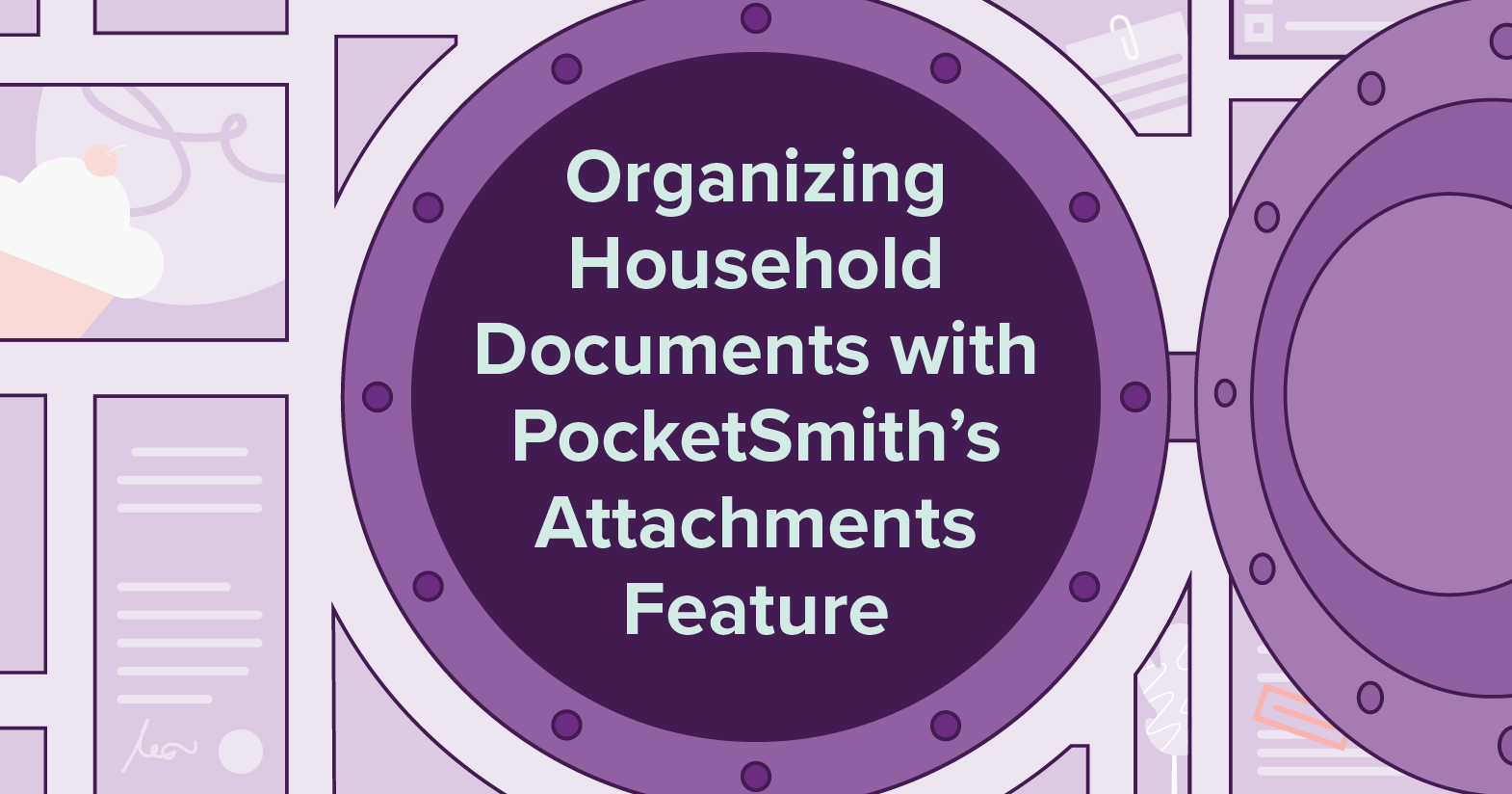
Are you the main household manager in your family?
By this, I mean do you handle most of the bills, remember the different passwords to entertainment subscriptions, keep track of kids’ school fees and expenses, know where the warranties are filed, and so on? If this sounds like you, how do you describe yourself?
I recently posed this question to my friends on social media and got a fabulous array of responses, including:
As the primary household manager in my family of four, all of the above resonated deeply. But it was that last one, the Keeper of All Things, that snagged.
One of the household manager’s biggest challenges is filing things and retrieving them at a moment’s notice. And it’s taken me quite a while to arrive at my present system. I used to put everything away meticulously, but in so many different physical folders and drives, retrieving information was a real problem!
That’s where PocketSmith has genuinely been a game-changer for me.
Apart from budgeting, forecasting and flexible money management, PocketSmith also has an under-celebrated feature: insanely easy-to-search file storage!
Today, I’m going to share three ways I use PocketSmith to manage my role as Keeper of All Things, Breaker of Bad Filing Habits, and Mother of Folders. Here goes!
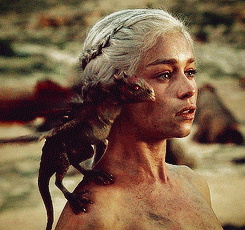
Every time I make a significant purchase, I do one of two things:
Then, once the transaction appears in PocketSmith, I’ll attach the receipt using my mobile app or the Attachment Inbox.
I’ll also assign a Label to any transaction that has a receipt attached. I use “Warranties”, but you can use any description that makes sense to you.
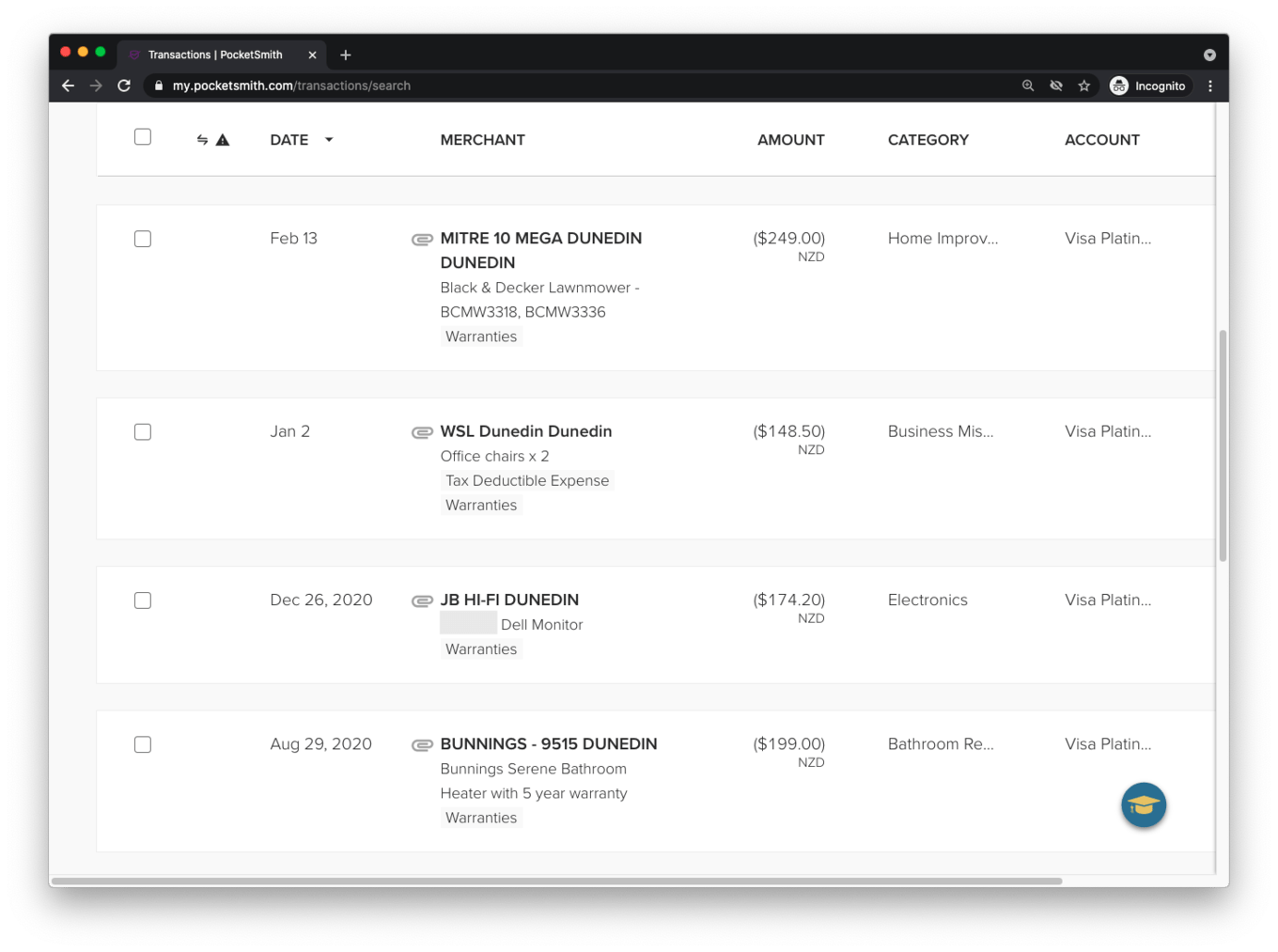
This came in very handy recently when our bathroom heater stopped operating after less than six months of use.
My father-in-law, who is very knowledgeable about all things electrical, happened to be staying with us when it happened. He asked us over dinner when we’d purchased the heater and if we knew the model number. In less than five seconds, I’d found the transaction in PocketSmith, tapped on the attachment icon, and up popped the receipt and warranty documents!
We could then ascertain that, no, there hadn’t been a product recall for that model of heater. A few days later, we were able to use the receipt photos to get the heater replaced.
Back in 2019, we undertook a significant renovation of our bathroom. It involved changing the bathroom layout, removing a wall and a bathtub, and installing new wiring. We dealt with many tradespeople, including a builder, plumber, electrician, installer, painter, and plasterer!
The remodeling took about four weeks to complete, with many quotes, invoices, warranties, receipts, and yes, refunds (when a sink we bought didn’t fit in the space we had) to manage!
I’ve stored every single document associated with the bathroom renovation project to its corresponding transaction in PocketSmith. The incredible thing is knowing all my quotes, invoices and receipts are in one location, should I need a specific piece of information for whatever reason.
It’s also pretty freaky to see just how much we ended up spending on the project.
So the next time someone asks, “How much does it cost to renovate a bathroom in New Zealand?” I’ll be able to state unequivocally, as blood leaves my face: $22,077.32.
It’s not just big picture costs. It’s also great to see granular things, like what type of bathroom hooks we got, if we ever need to order another set!
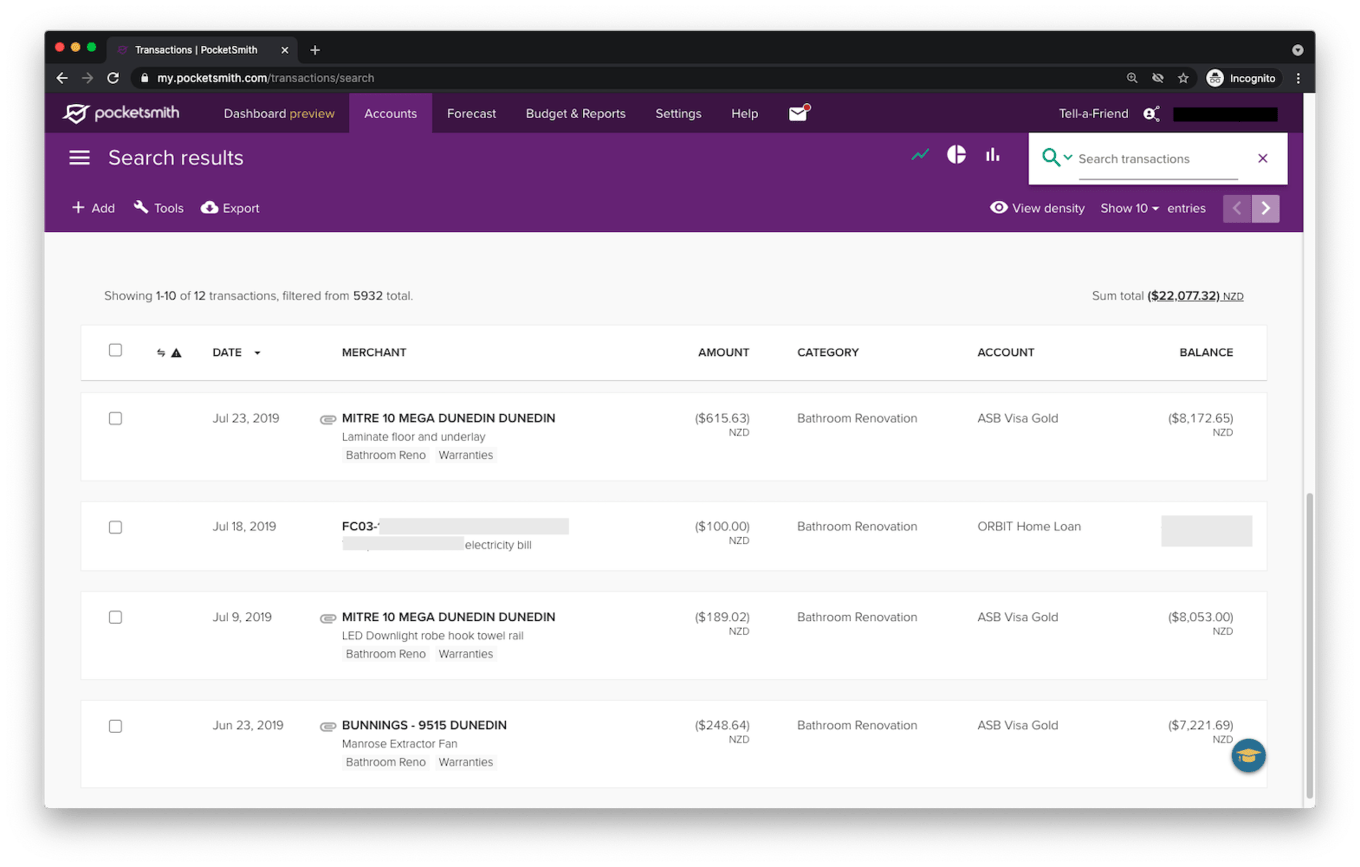
When lockdown happened, I went into serious decluttering mode. The first place I started was the tremendous amount of loose LEGO pieces I had lying around the house. Once my kids and I – actually, who am I kidding, it was mostly me – had sorted through the pieces, I began to see what I had complete sets of.
The boys had stopped playing with their Star Wars sets and were ok (I swear!) with me selling them. So that’s what I did, put them up on TradeMe (the Kiwi equivalent of eBay), and away we went!
Every time I sold a set, I took a pic of it for the family financial scrapbook, and I attached it to the sale transaction, to be handily reflected in PocketSmith’s Timeline. It’s a great learning point for the kids that the time we put into decluttering resulted in a less chaotic home and a small boost to our budget!
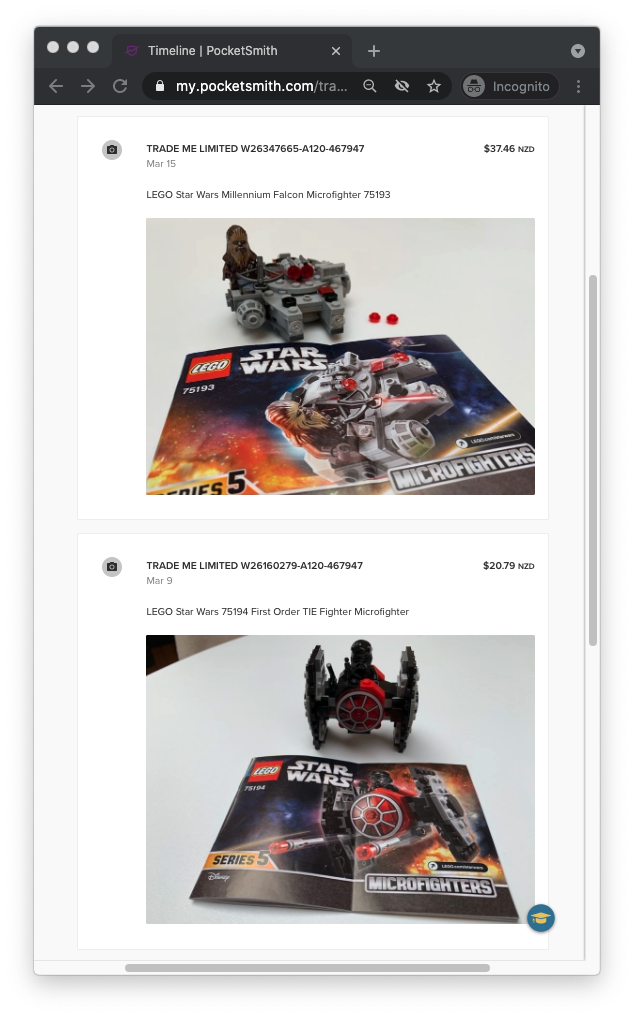
So there you have it, three ways you can use PocketSmith’s attachments feature to level-up your home organization!
Do you already use attachments to store files in PocketSmith? We’d love to hear your tips and tricks. Feel free to share them and tag us on your social channels!

Dora is Head of Marketing here at PocketSmith. She’s the mum of two boys, and calls both Singapore and New Zealand home. She’s obsessed with succulents, sci-fi and bubble tea, and is waiting for the day a novel will combine all three. Maybe she should just write it herself.