In transactional accounts, balances change due to money moving in and out of your accounts. PocketSmith keeps track of historical account balances by storing the closing balance after the last transaction of the day.
Non-transactional accounts are different in that their total value changes over time due to market movements and the overall performance of the investment — without being linked to the actual movement of money. One significant example of a non-transactional account is investment accounts.
For non-transactional accounts, it hasn’t been possible to automatically track these historical balances in PocketSmith. Until now!
This new option to track balance changes works in a different but familiar way. The forecast calendar and balance events are utilized, similar to how balances are tracked for manual assets and liabilities added on the Net Worth page. These historical forecast balances from the calendar are then referred to when interrogating actual balances for the account. So instead of looking to transaction closing balances for graphing and historical balances, the forecast balances previously-stored are used.
When the option has been activated for an account, subsequent balance changes will be added to your calendar, titled “[account name] Balance Change”. This can happen via a bank feed sync, a transaction file being imported, or transactions being manually added. More recent balance changes on a day will supersede previous ones. So if your investment account balance changes a few times per day, the balance found on its last sync of the day will be the one stored permanently.

Over time, the balance changes will populate your calendar for that account. A history of the account balances will be preserved over time, shown in the calendar graph. These are also well-suited to further analysis and use within custom dashboards as well.

We’re keen on feedback, especially from people who’re looking to turn on balance change tracking on existing accounts that they’ve been tracking values for manually. See more information at the end of this post.
We’ve designed this feature for non-transactional accounts (like passive investments). Balances frequently change for these accounts, without any input from actual transactions. Tracking historical value is also helpful in determining the performance of a share portfolio over time.
There is limited value in turning this feature on for accounts where regular transactions appear. If you’re in doubt, please feel free to turn the option on and leave it for a few days to see how things behave — there is nothing destructive about turning the option on and off as you experiment with the setting.
There is a new checkbox for each account, which appears under “Other settings”. You can find this by going to the Account Summary > Manage Account menu > Other settings.

Within this modal, you’ll find the “Track balance changes” checkbox.
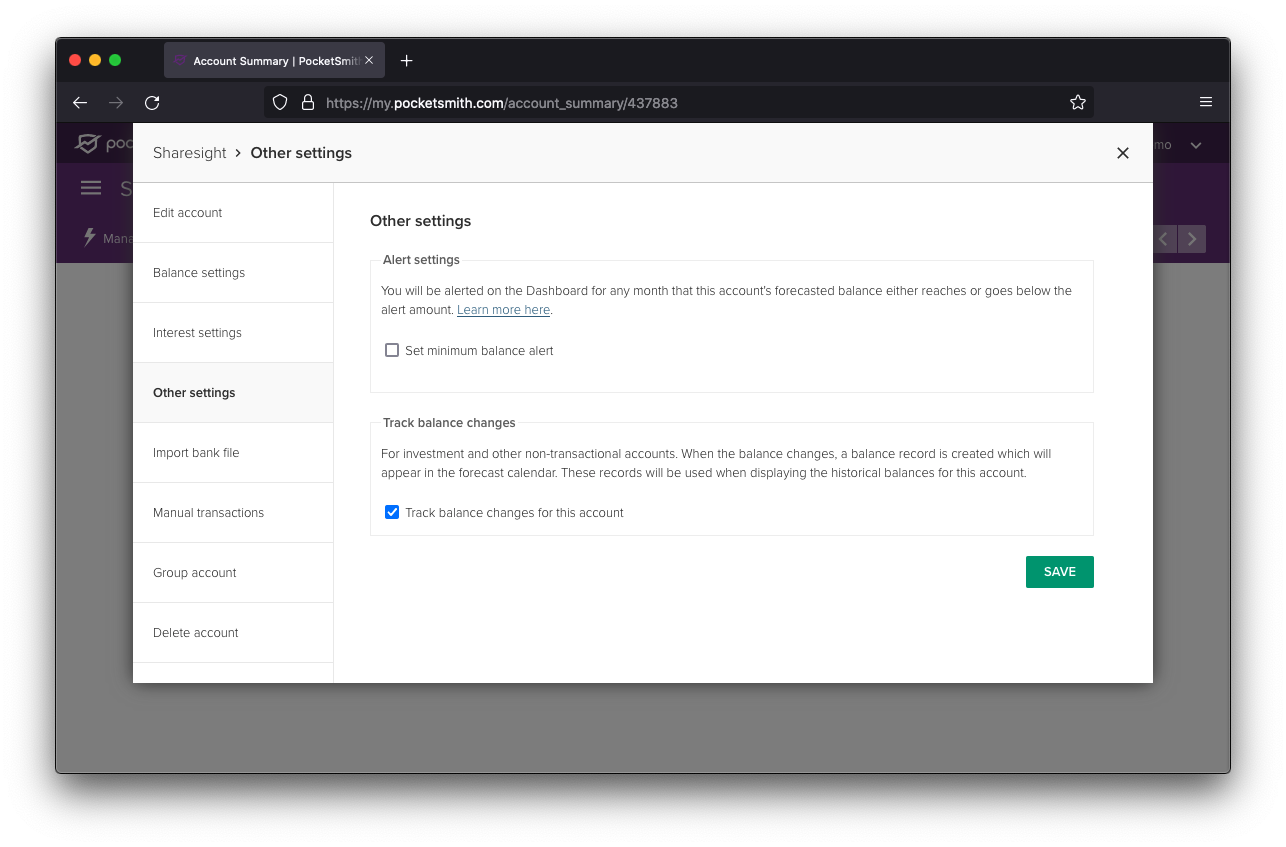
We have released this feature without frills or tools for migrating from a transactional account or Net Worth balance tracking. We’ve been working with our data to map out what additional tooling or control people might need when activating this new option, but we would love your feedback.
For example, you may need your old transaction closing balances to be migrated to historical forecast balances for your account. Or you might need a manually tracked Net Worth asset to be linked to a bank feed account to maintain your previous history.
We’re keen to hear from you in this regard. Our team will be happy to advise whether the new track balance changes option makes sense for you and work through any migration options.
James is the CTO and co-founder at PocketSmith. He loves tech from software to hardware to music, and is passionate about technology being a net-positive in people’s lives. He lives off-grid with two humans, two axolotls, two rabbits, one dog, and too many possums.