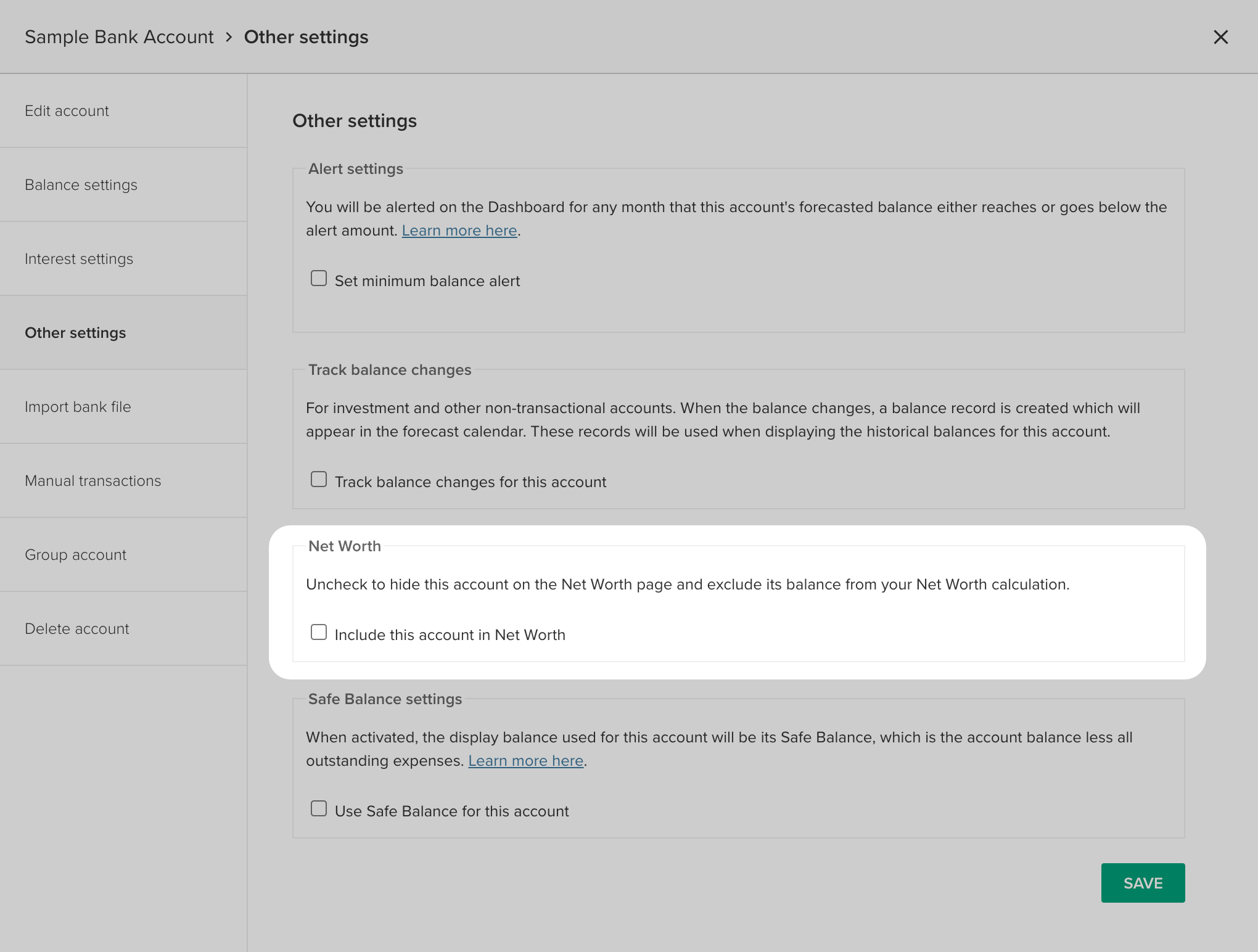It’s now possible to exclude accounts that you don’t want to be included within the Net Worth report. This might be old accounts or ones that aren’t part of your own net worth.
Just head to the Account Summary page, click on MANAGE ACCOUNT > Other settings for the account that you want to remove from the Net Worth report and then uncheck the Include this account in Net Worth option.
It’s only possible to remove transaction accounts, not assets or liabilities created from the Net Worth report.