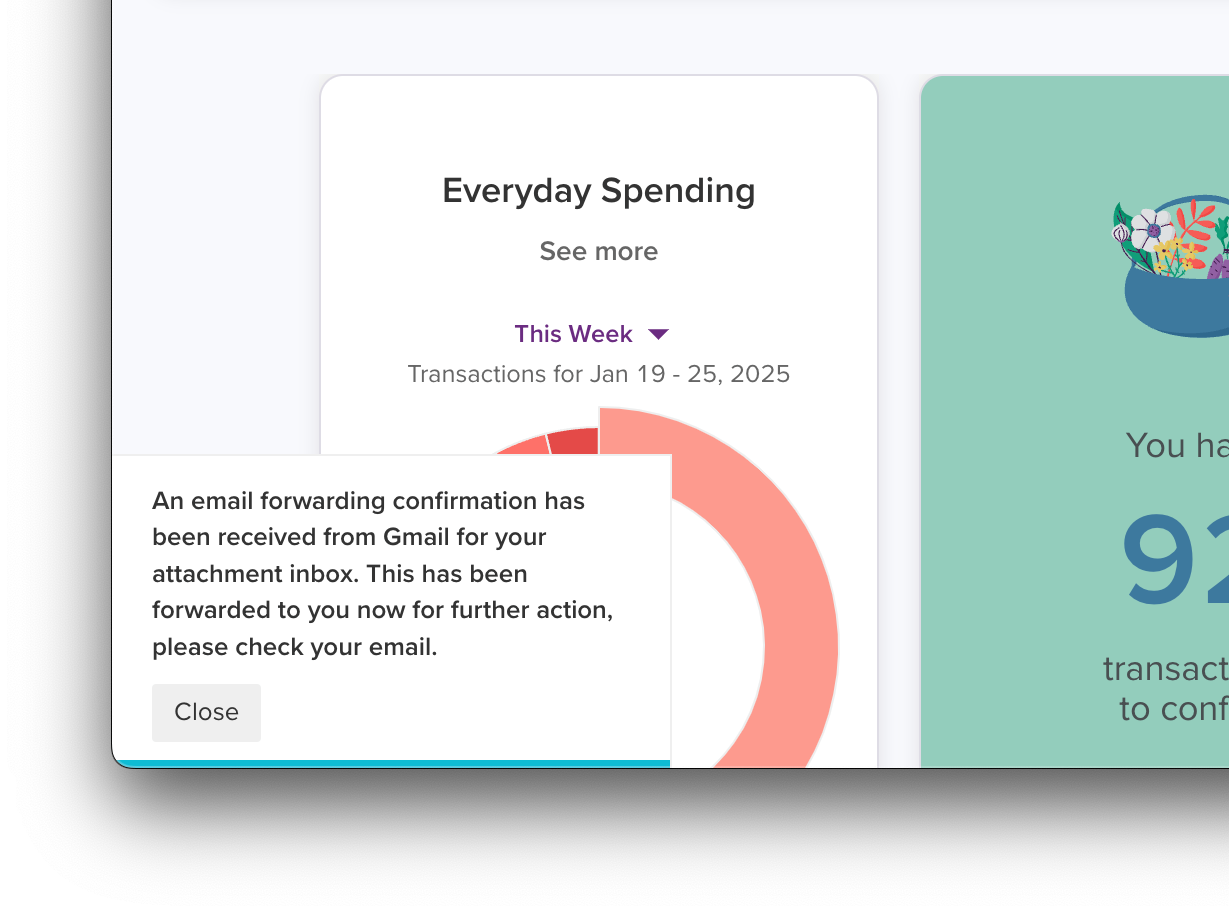You can now set up filters to automatically forward attachments from Gmail or Google email addresses, straight into your Attachment Inbox.
When you set up forwarding for your Attachment Inbox address in Gmail, Google will send a confirmation email through to your Attachment Inbox email address. PocketSmith now catches this email, and forwards the contents through to your email address for confirmation – so you’re in complete control of what email addresses can forward to your Attachment Inbox.
With your Attachment Inbox email address set up for fowarding, you can then set up Gmail filters to send attachments straight to PocketSmith, automatically!