It is now possible to automatically create a transfer cash transaction, within your cash account with a filter.
An example of how this can be used is with an ATM cash withdrawal as a transfer from your bank account to your cash account. You can use a filter to match the merchant name of the cash withdrawal from the ATM in your bank account that then creates a new transfer transaction in your cash account with the matching amount.
You can find out more details on how to use this new feature in this guide: Using a filter to create a transfer cash transaction.
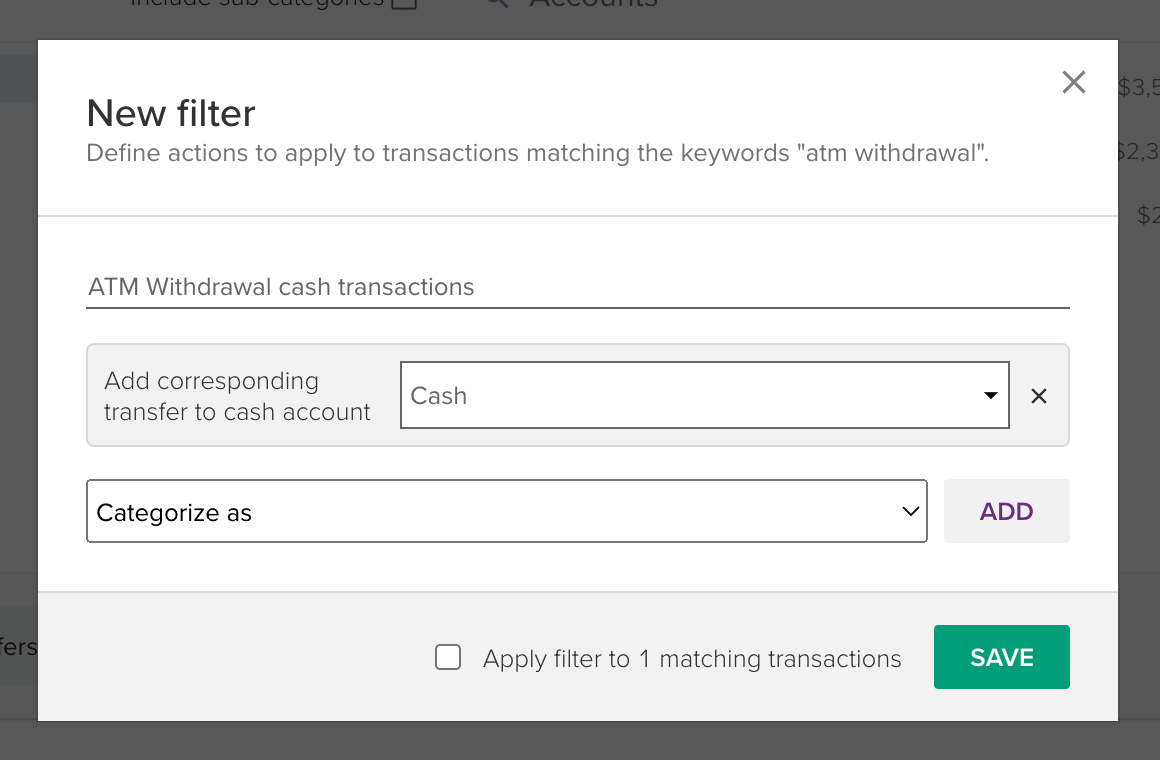
All beta users now have access to a new page which allows you to categorize transactions by their merchant name. Working from left to right or right to left, you’re able to select one or more transactions grouped by their merchant and a category, then click categorize. Drag and drop is also available, for one or groups of transactions too!
This will allow you to quickly categorise a large number of common merchants more efficiently, meaning you can get on with other tasks. Become a beta user and give this a shot via Manage > Categorize by Merchant!
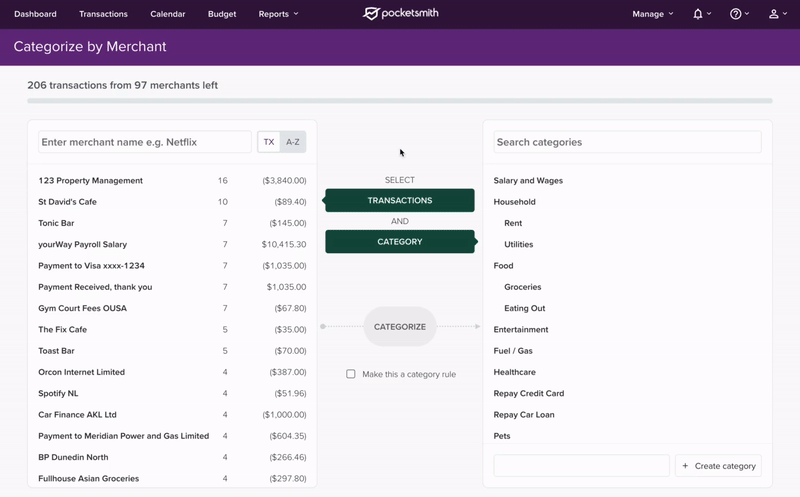
We have added a ‘Transfer options’ section when editing a category. This is now where you select to make a transfer category and manage the transfer options for the category.
When making a transfer category, we will automatically select the category type so that income and expenses are shown separately. This will ensure reports are shown correctly, but can be changed manually if needed.
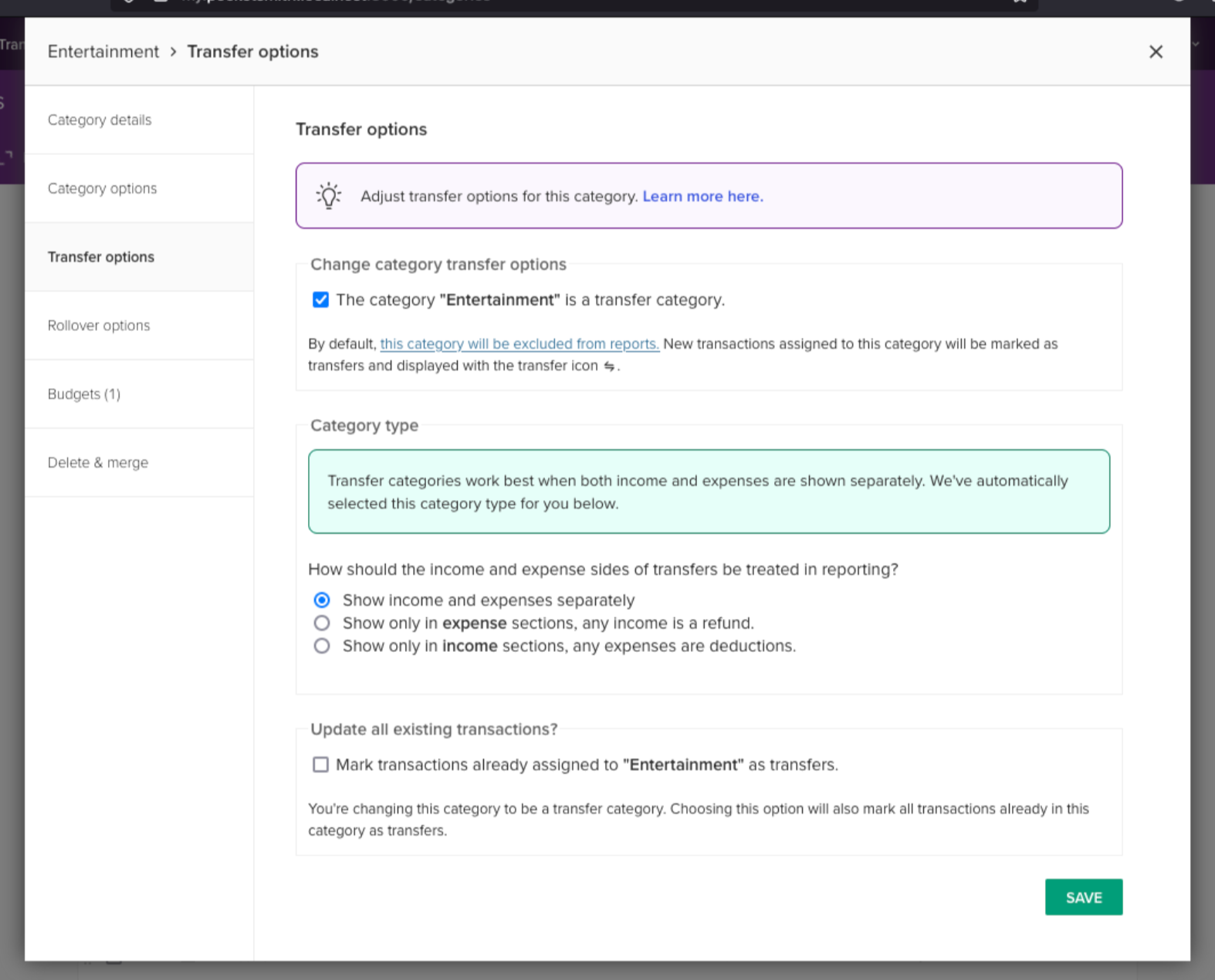
Use ChatGPT to gain insights or take action on your PocketSmith data. Learn more about your money or save time categorising and editing your transactions.
Read our blog post about what we see for AI in personal finance, why we created this feature in PocketSmith, and the security considerations.
AI Tasks is now available for users that have enabled beta testing. Just click ‘🤖 AI Tasks’ in the Transactions page toolbar.
To help us improve AI Tasks, please get in touch with any feedback at [email protected].
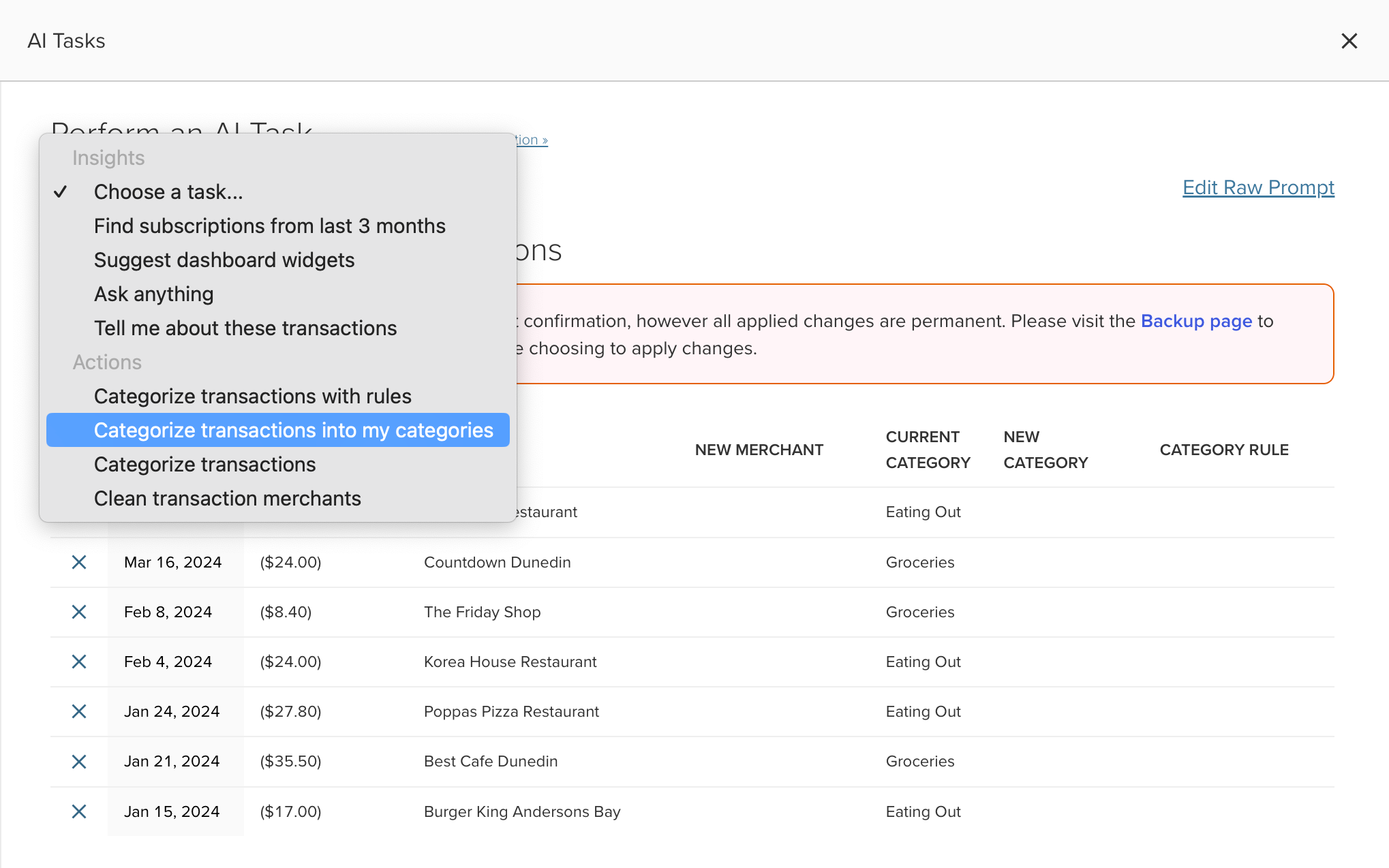
The Cashflows report now has fixed headers for months and category names, allowing you to scroll down or across the page and still easily know what the numbers are referring to.
You no longer have to scroll back to what the month or category is in the table.
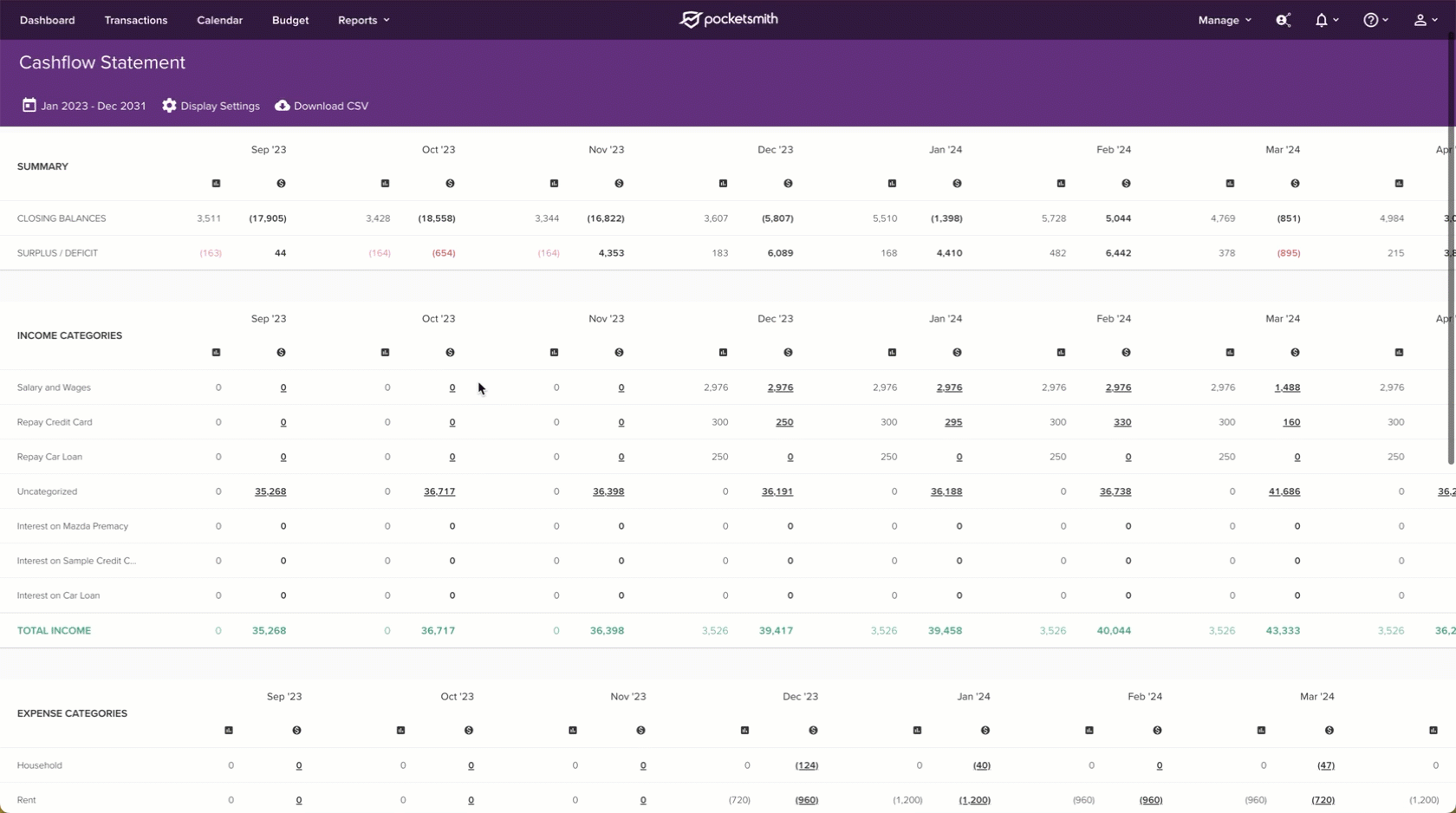
You’re now able to configure the Sankey widget, as well as the Earning and Spending widget, to analyse your budget data instead of transaction data. When you’re configuring your widget, choose “Budgets” instead of “Transactions”, in the Source section of the configuration form.
This allows you to visualize how your budget is split up amongst your categories, and compare on a broader scale what you planned to do versus what actually happened with your spending.
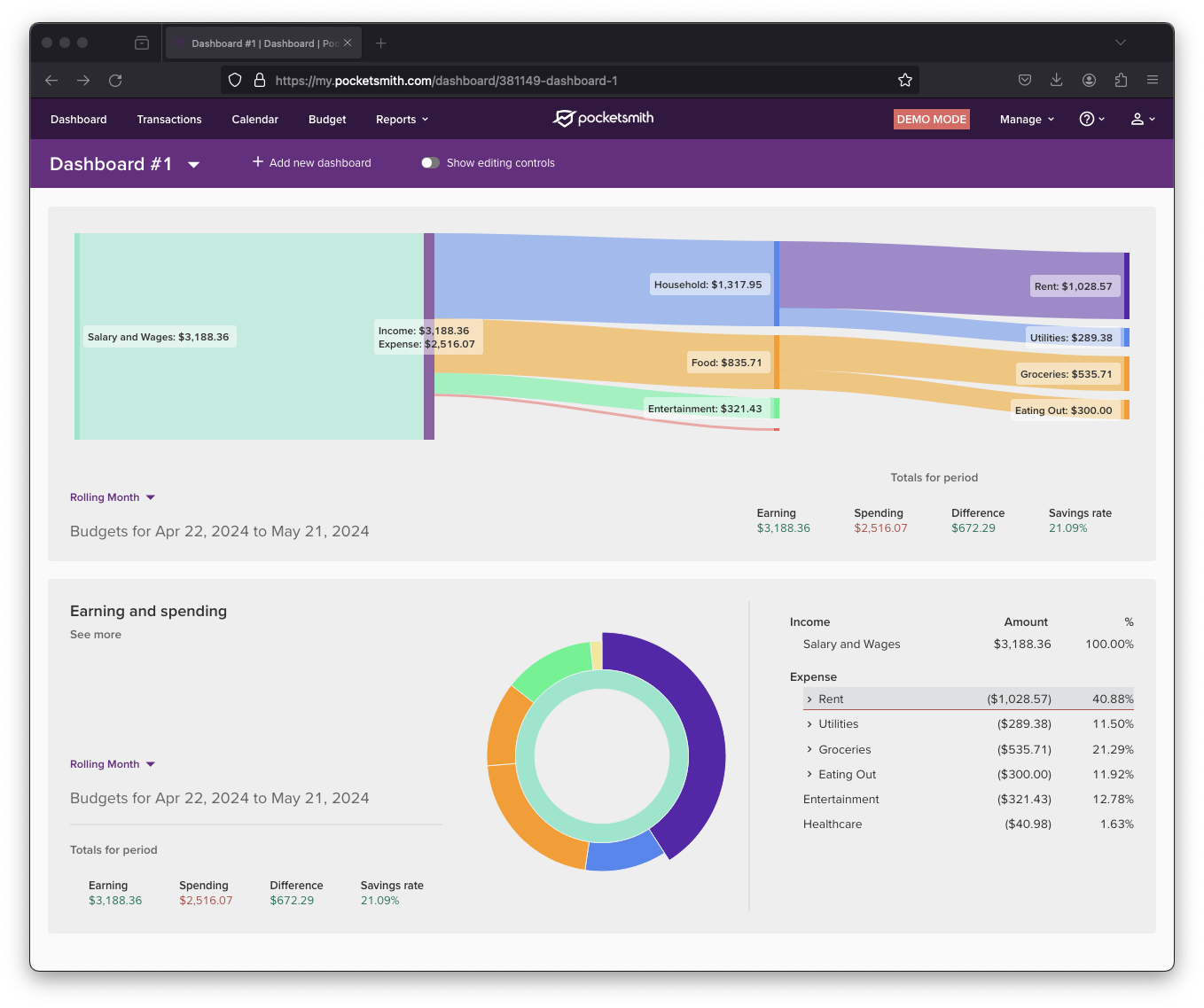
A new Backup and Restore feature has been released, which allows you to back up all your transaction information into CSV. This extends the previous CSV downloads that were available, to now include bank and account number information.
This CSV can then be used to restore your categorised transaction history, account names, labels, notes and balances – either to your existing user account or a completely different one if needed.
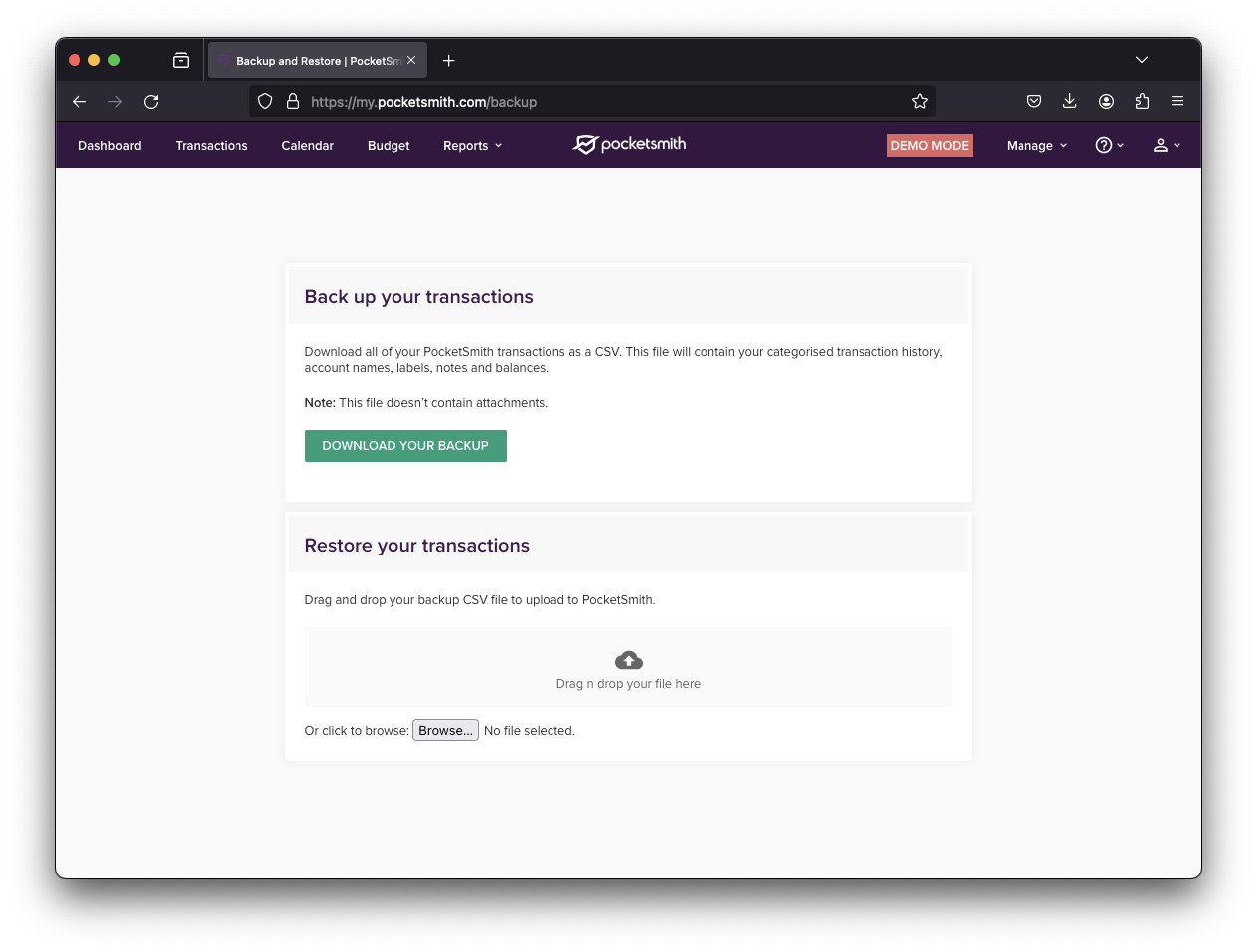
The new transaction search interface has now been released into beta, following a solid test period internally and from a number of early access users.
Everyone can now turn the new search on from the Beta Settings area. We’ll continue to improve this feature as feedback continues to arrive, as we work towards this new interface replacing the legacy search.
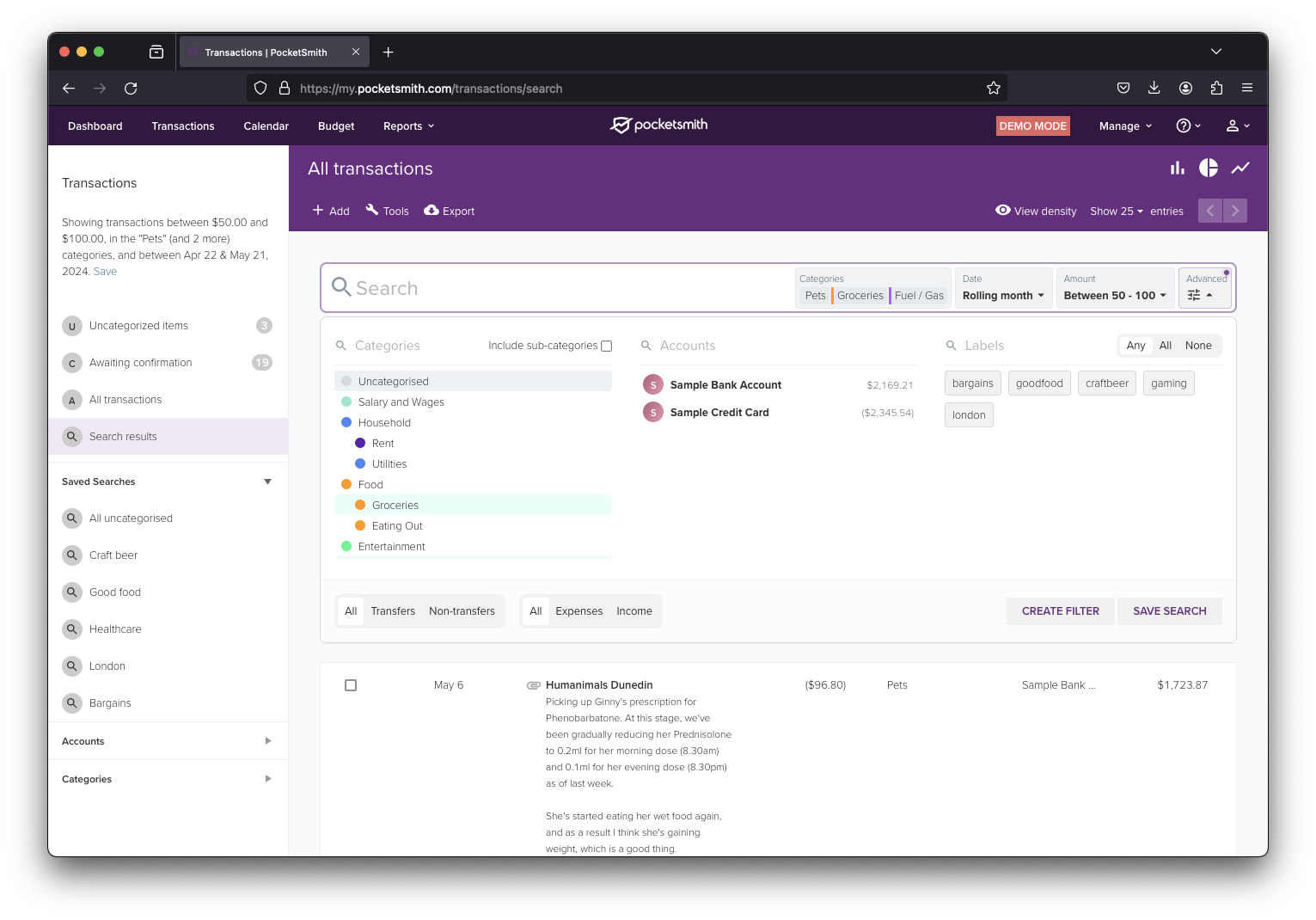
A new mobile-specific template has been released for the web application Dashboard, to allow you to quickly put together a single column Dashboard designed for viewing in your phone’s mobile web browser, as described previously.
You can find this template when clicking “Add new dashboard” on the web application. Then when you load the Dashboard on mobile, if you’ve not previously selected a dashboard on your device, the first one with “mobile” in the dashboard name will be chosen automatically.
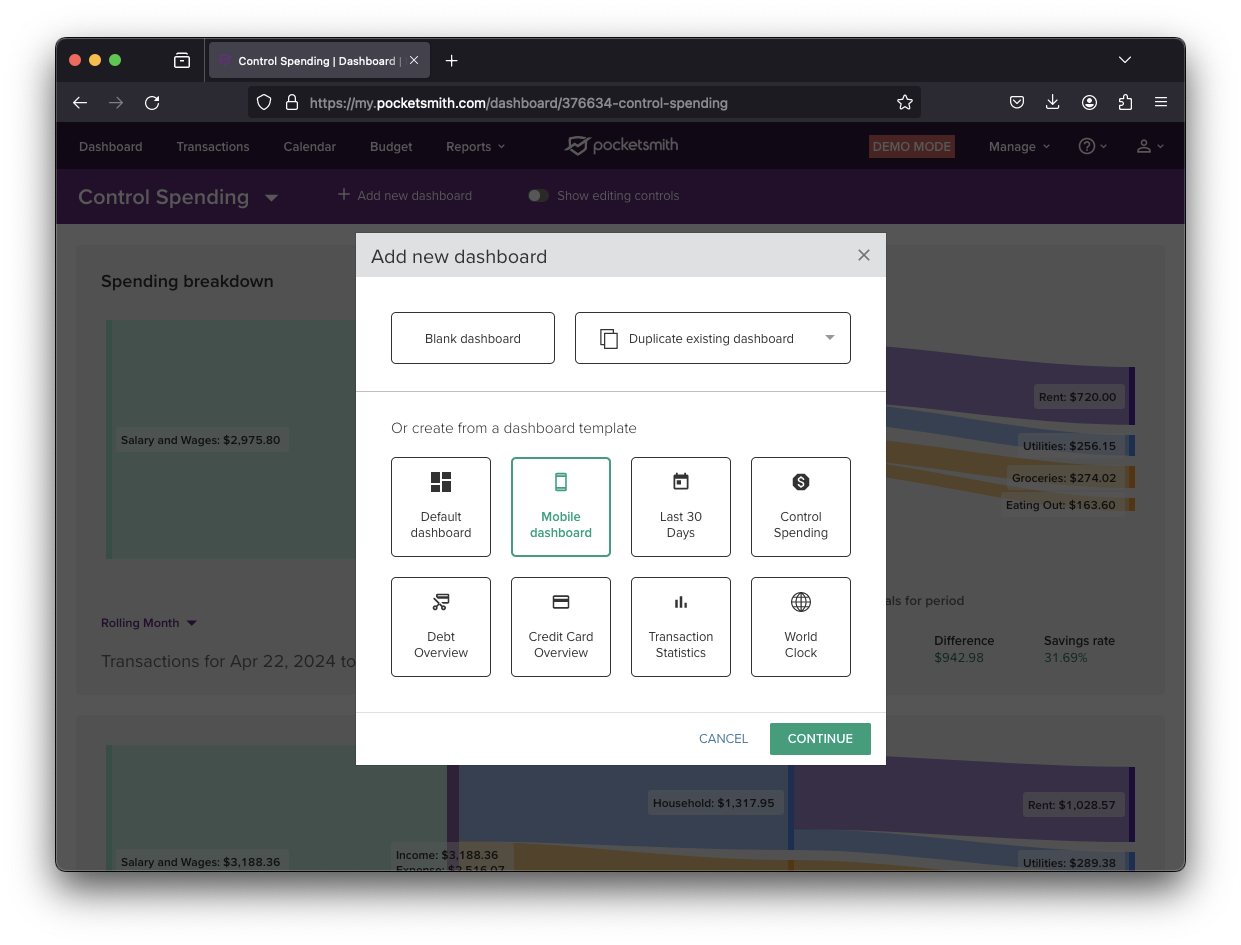
A new version of the iOS has been released, with the following changes. Grab it now from the App Store!
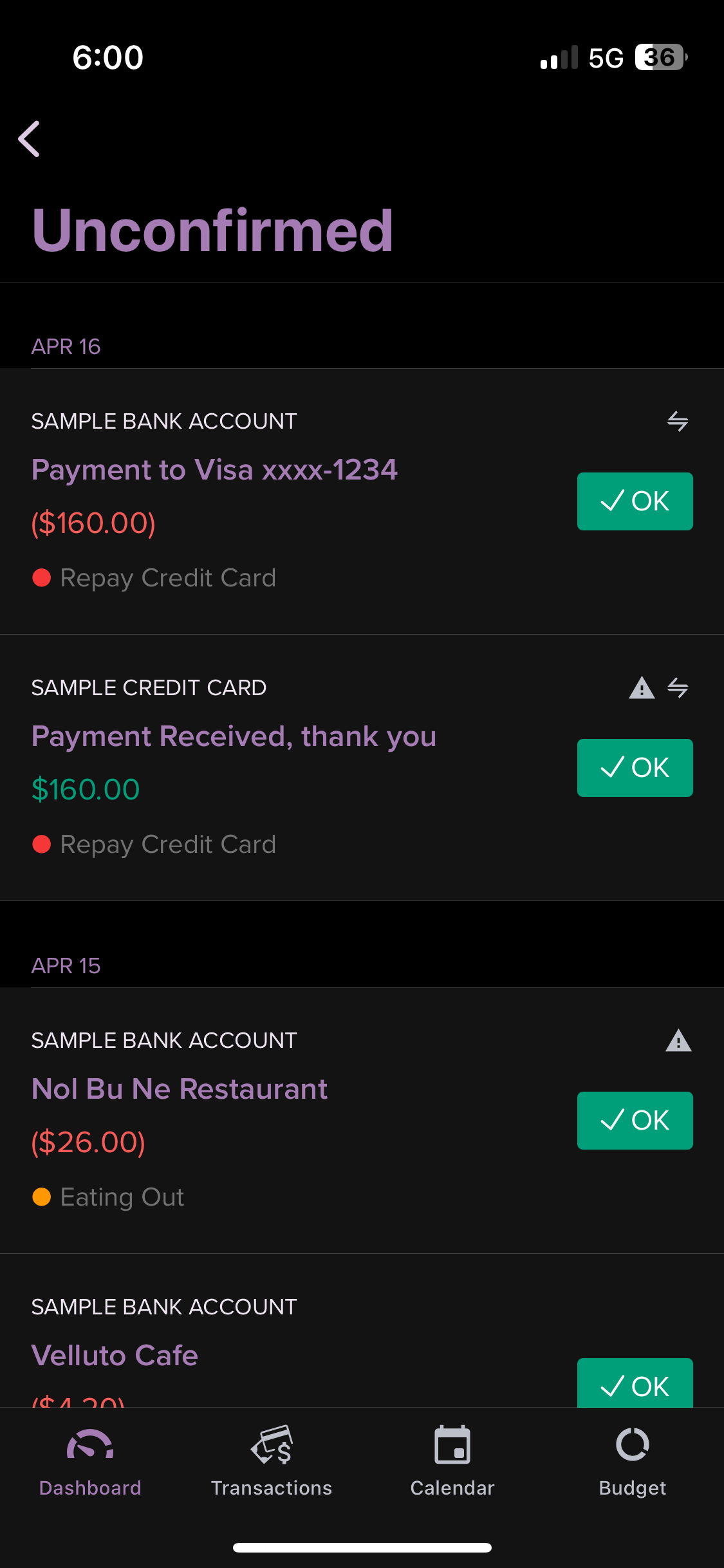
PocketSmith’s support for the QIF file format has been extended, with long-awaited features, including:
As one of the most commonly used file formats for transactions, we hope that this makes things easier to get your transactions in PocketSmith if you manually import your files.

New buttons have been added to the safe balance popups, which when clicked show the budgets and transactions within that budget period, leading to the safe balance shown.
This provides better access to the information required to figure out why you’ve ended up with the safe balance shown in the application, and make it easier to course-correct as needed.
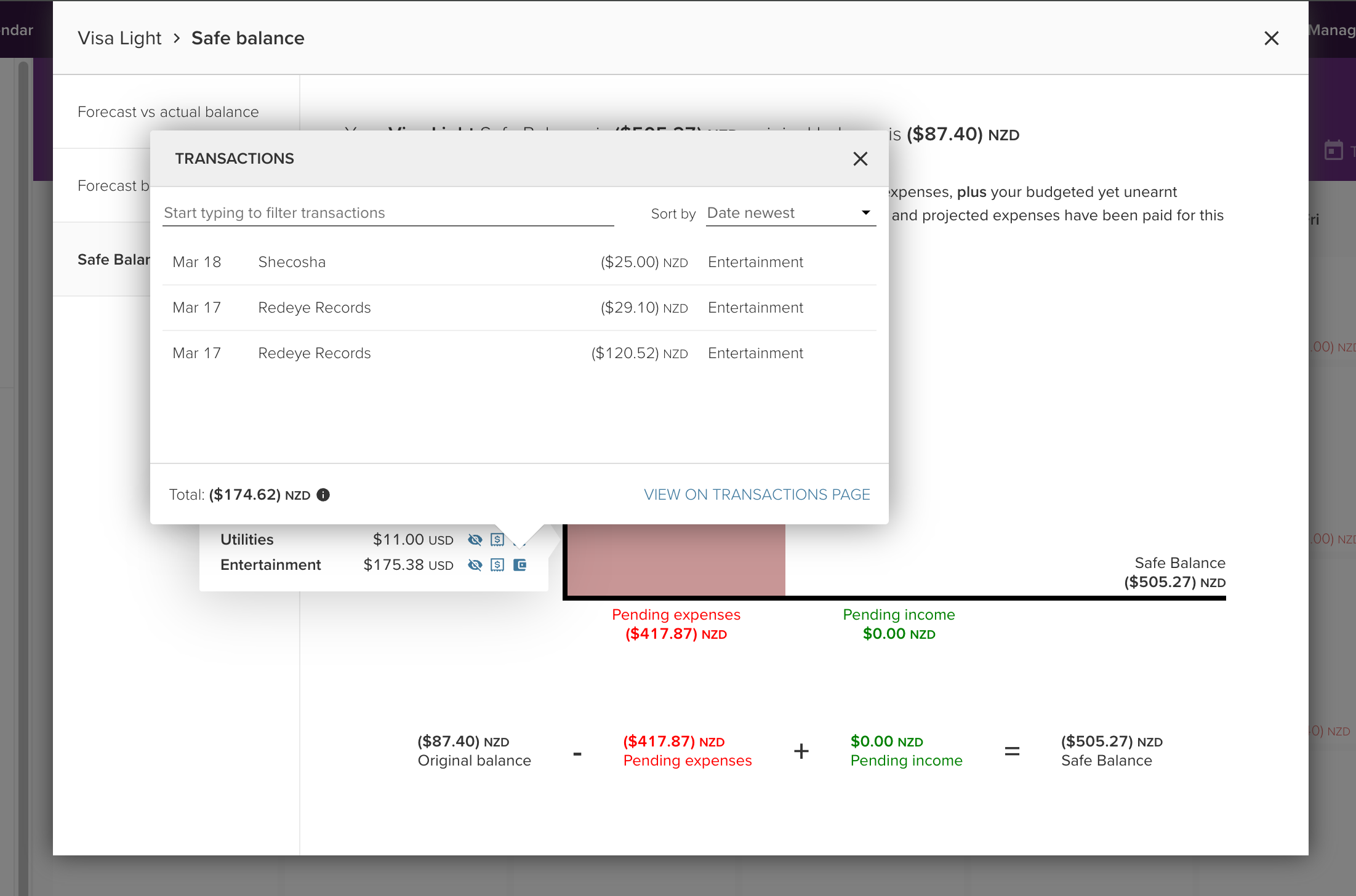
In order to give people who have some uncategorized transactions a complete picture, the Budget page now features a toggle in the toolbar to “include uncategorized”. This will add uncategorized transactions to the Budget Summary at the top of the page, and include an “Uncategorized” row at the bottom of the page.
Clicking this “Uncategorized” will take you through to a trends summary for your uncategorized transactions, which works the same as any other unbudgeted category.
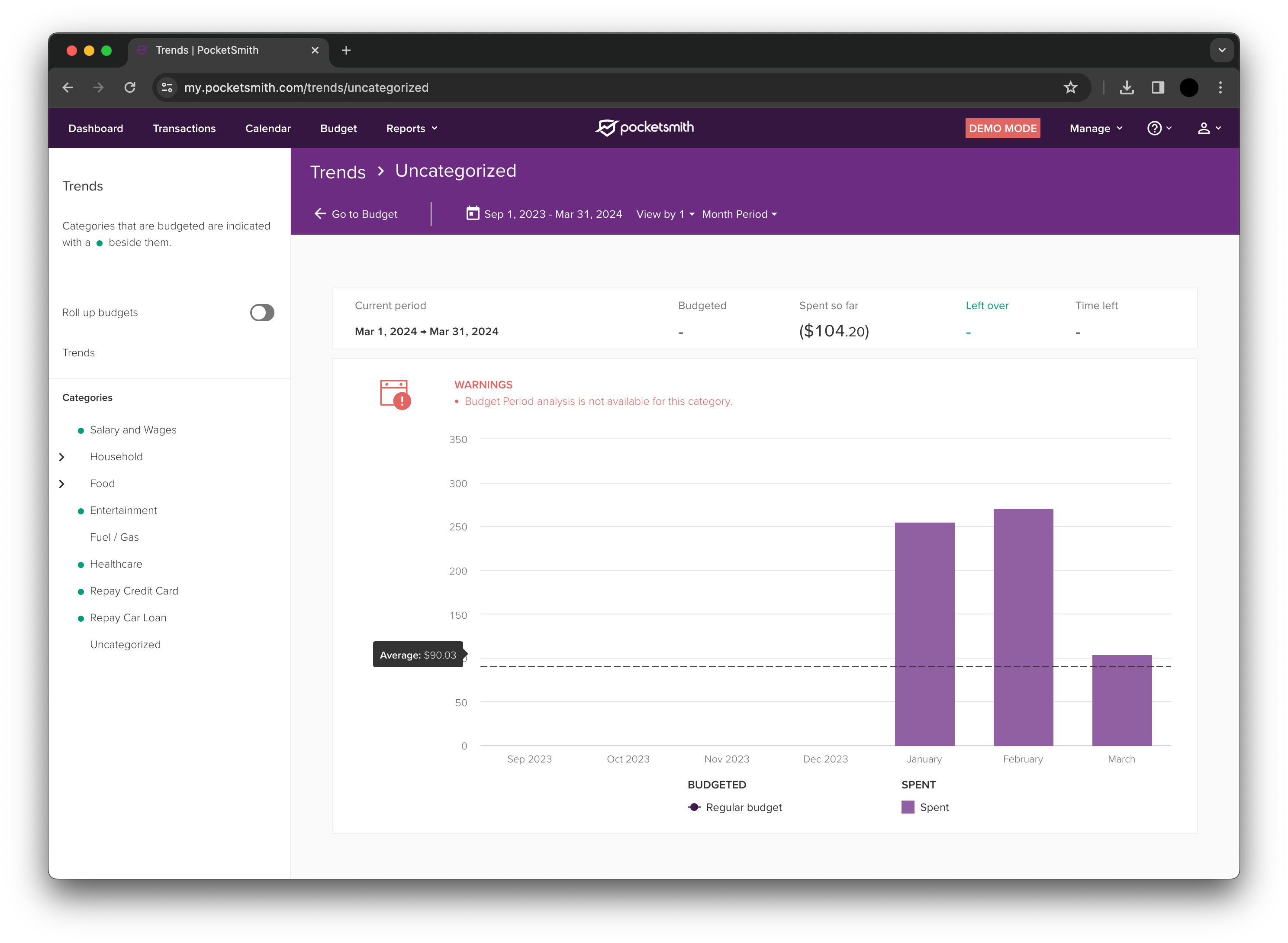
A change has been released to display your bank logos alongside your account names for accounts connected to a feed, in the sidebar throughout the application as well as the Account Summary. This makes it quicker to identify accounts as being from a certain bank, especially when managing many accounts.
In cases where the account is not associated with a feed, you’ll see the first letter of the bank specified in the Account Summary in front of a coloured dot. This means that offline accounts will still be able to be easily distinguished from each other.
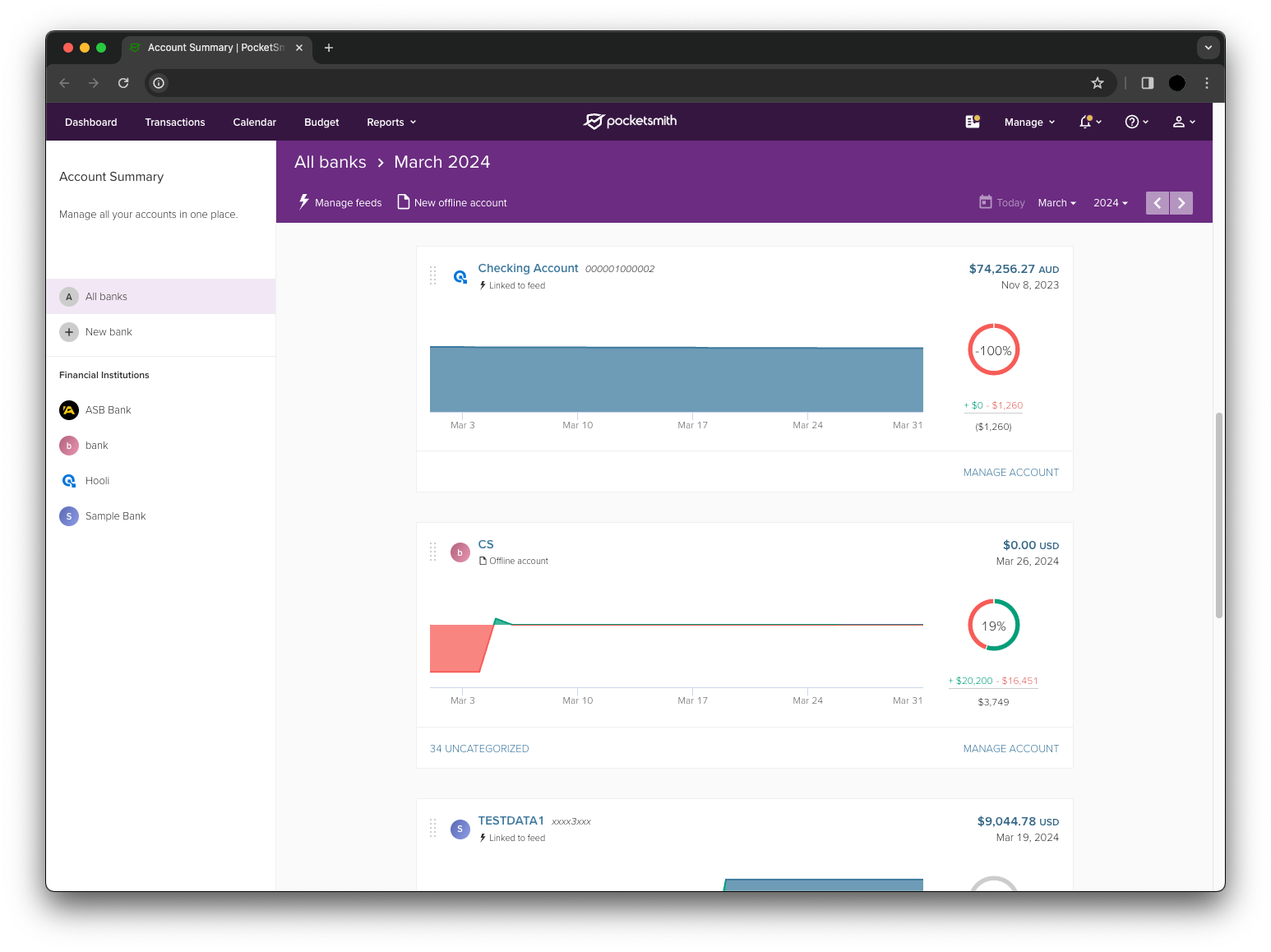
If you’re a beta user, you’ll now see a new option to activate a dark theme for PocketSmith, at the bottom of your User Preferences modal, as an alternative to the default light theme. As different themes are in beta, this is not perfect – but it’s still an improvement for people who prefer a darker application.
You can also choose an “automatic” option as well, which switches between light and dark mode automatically, based on your operating system’s appearance settings - particularly useful if you switch between light and dark themes in your operating system depending upon the time of day.
If you’re not already a beta user, just opt in via User Preferences » Beta settings, and you’ll see the new options pop up at the bottom of “Your details and options” then.
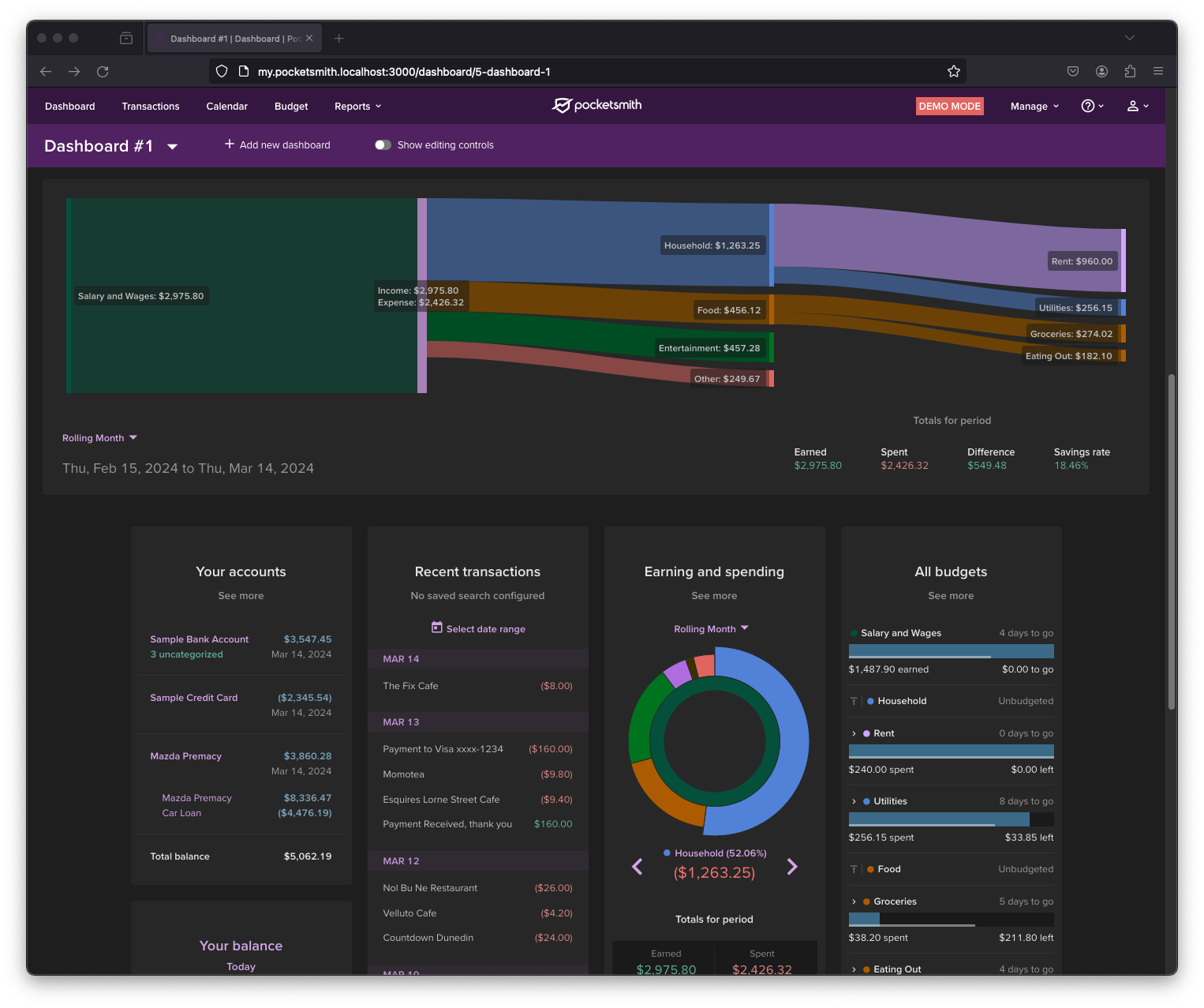
A new dropdown now appears to the top right of the category budgets modal, which lists all budgets within a particular category. This allows you to filter the budgets shown within to current repeating budgets (the default), all repeating budgets and all budgets (including one-off events).
This makes it much easier to nail down exactly which budgets are currently affecting your forecast, so that you can make any edits required to your ongoing budget.
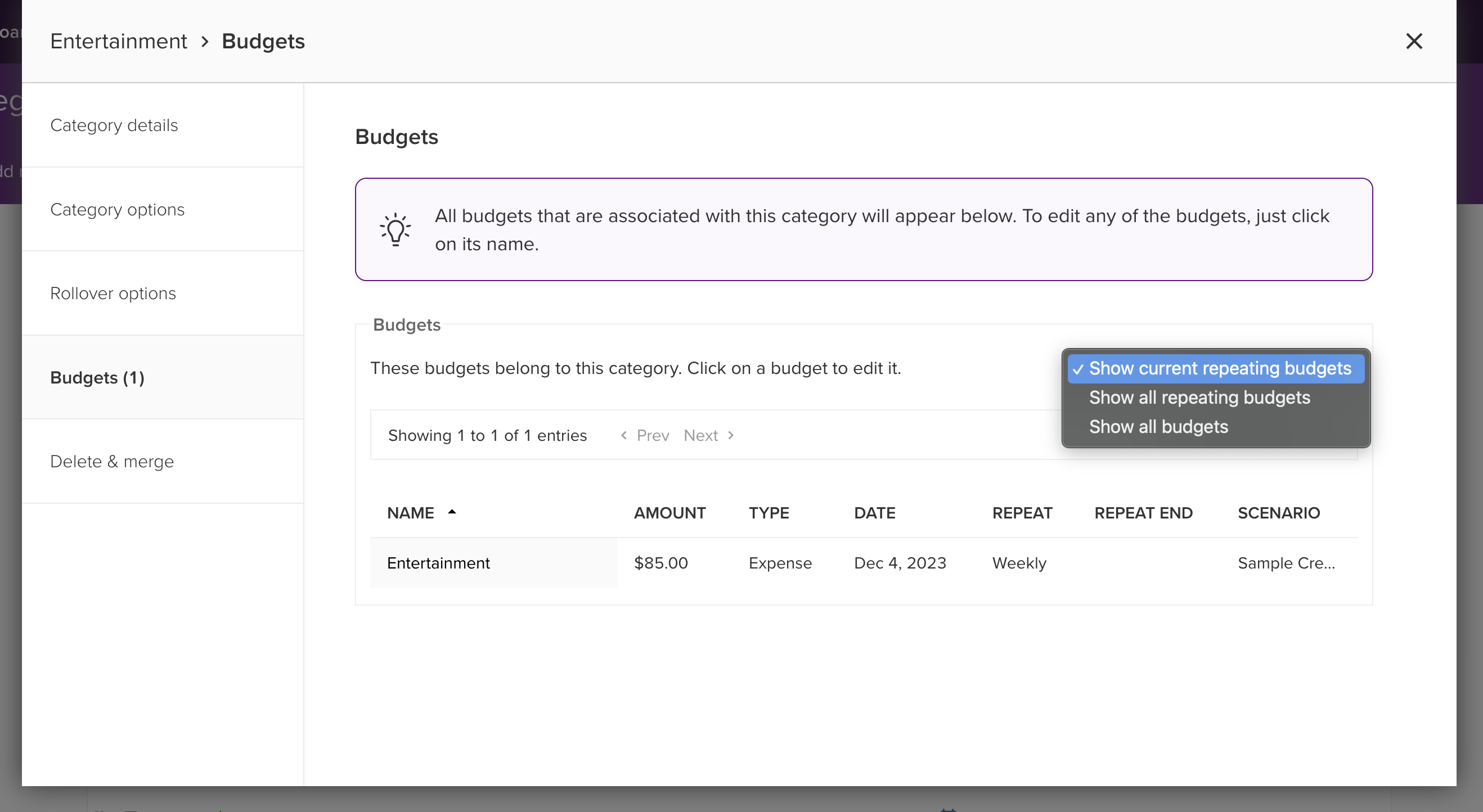
Up until now, the rollover beta feature has only allowed you to reset an individual rollover amount for a period to $0. We’ve just released an update so that you can edit individual rollover amounts to any value that you require.
This allows for more fine-grained control of rollovers, without needing to resort to editing individual budgets with one-off events to account for changes in the rollover amount available in a category. This is especially helpful for people who people who have an existing rollover “balance” for a budget!
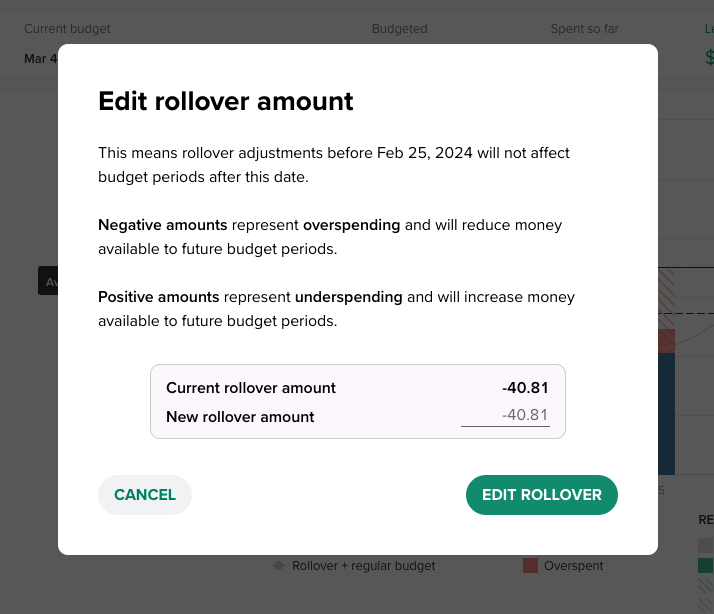
The “track balance changes” feature was released at the end of 2021, and is described in this blog post. This has been working very well for accounts which regularly change in value, but don’t have transactions that account for those value changes - like investment accounts.
In light of this, PocketSmith will now automatically turn this option on for any new investment accounts which are created via a Feed, or if an existing account is switched to the “investment” account type.
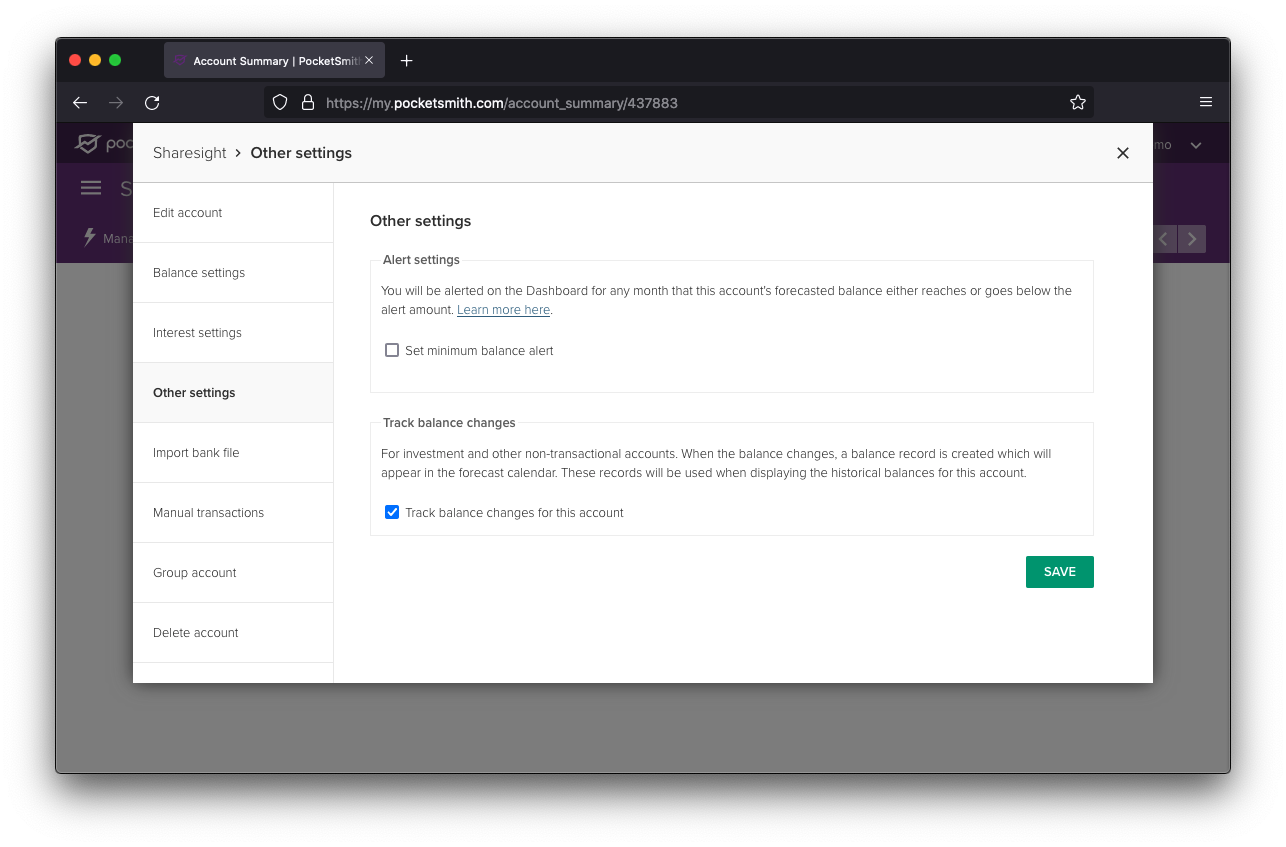
We’ve simplified a couple of systems related to auto-budgets and transfer categories, which leads to a much better experience.
Firstly, auto-budgets is now more stringent in creating budgets, which means you’re far less likely to have budgets created for small amounts - for example, a refund that you’d received in your “Groceries” category.
Secondly, fewer categories are flagged as transfer categories by default, based upon feedback from our users. This results in a better experience for people repaying loans and mortgages, as these categories will no longer be automatically flagged as a transfer.
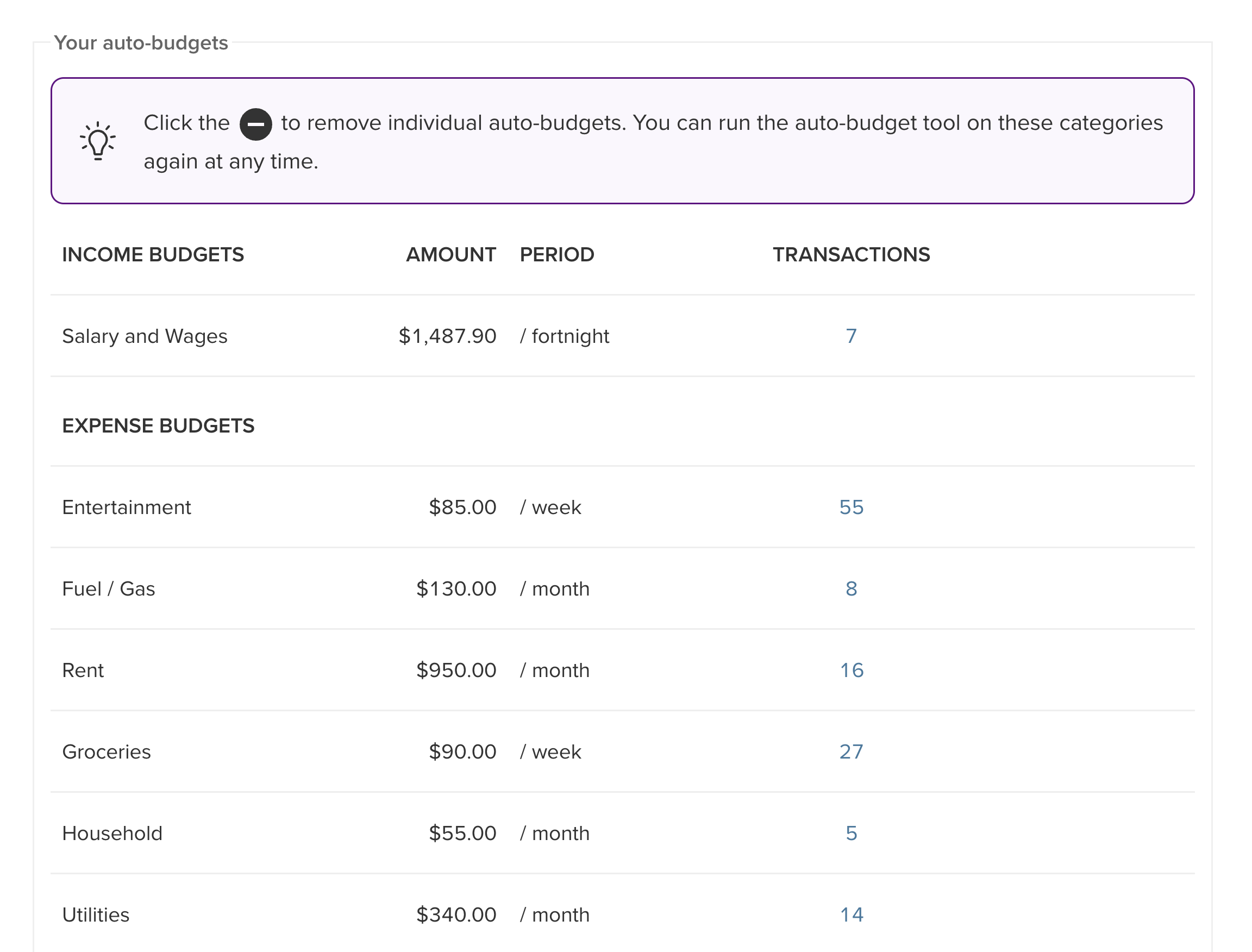
Changes have been made to ensure that all transactions within an account on a single day appear adjacently to one another when ordering by date, instead of the transactions shuffling between accounts.
This change makes it easier to view transactions in a single day and the resulting balances of the account, plus ensures that split transactions will always appear adjacent to the original transaction.
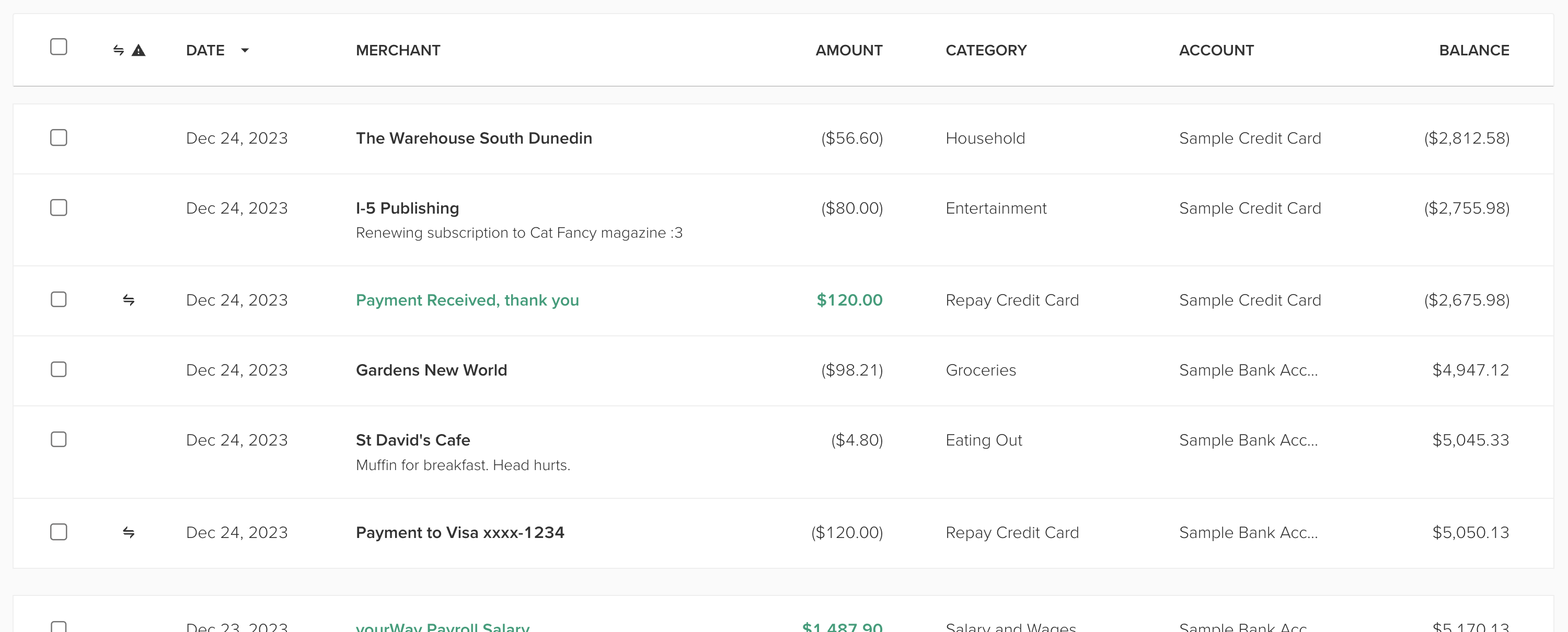
In order to allow people to set up the transaction column chart to more closely match the Income and Expense report, a new configuration option has been added to the widget: “Income and expense transactions determined by category type”.
Activating this option will mean that the widget refers to a transaction’s category type to determine whether it should show within the earned or spent column. An example outcome of this is that refunds will now be taken in account, reducing the amount that appears in a “spending” column.
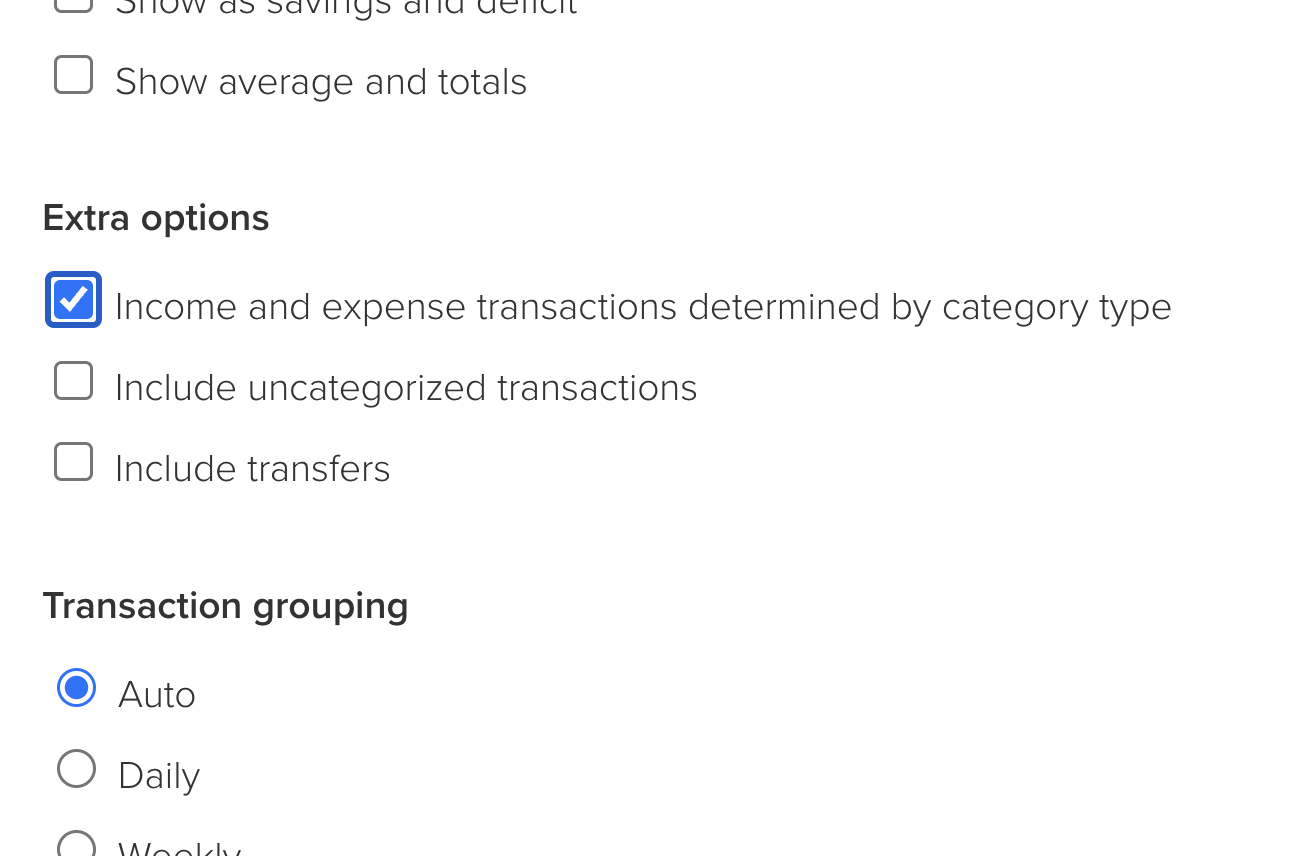
The next phase of the new transaction search in beta has arrived. Along with other small improvements, it introduces full management for saved searches and filters - so you’ll no longer need to turn off the new transaction search to manage these.
Along with this, the “Bulk actions” modal pop-up which appears when selecting transactions and clicking “More…” has received a redesign, when you’re using the new transaction search.
This completes the overall experience of this upgrade. We’ll be continuing to refine the user interface of the new search, after which we’ll release this as a public feature preview. In the meantime if you’d like access, please get in touch and let us know!

Not everyone wants or needs to have all available history imported for their feeds, especially when first getting started with PocketSmith. This has become particularly relevant as more data providers with access to larger transaction history - sorting through a full year of transactions can be laborious if you only want to start tracking your spending from today.
Now when you first set up a bank feed, or click “History settings” in the Manage Feeds page toolbar, you’re able to choose what date you want transactions from newly added feeds to import from. Note that this will not affect your existing feeds or transaction history - only newly linked feed accounts will take this setting into account.
