You can now search for transactions by currency code, if you have transactions in multiple currencies. At the bottom of the transaction search criteria form, there is a new currency option, if applicable. From there, you can choose one or more currency codes that you’d like to filter your transactions by.

We have brought the calendar to our mobile apps!
This first release of the calendar allows you to view the budget events for a selected day. It is currently read-only so budgets are not able to be edited, however more updates will be coming soon.

We have restored the ability for users with accounts in the European Union and United Kingdom to have bank feeds, by using a new bank feed provider - Salt Edge.
We found out at a very late stage that our existing bank feed provider Yodlee wasn’t going to be able to provide us with bank feeds in the EU and UK past the PSD2 deadline of 14 September 2019, as detailed in this post.
Since learning of this, we have been hard at work trying to find solutions for easily importing of transactions for EU and UK accounts. Luckily, we found that Salt Edge provided a solution that was able to work within PSD2 regulations and we have been hurriedly integrating this into PocketSmith.
We have just released the Salt Edge integration and you can find out how to set this up for your EU and UK accounts with the following guide: Salt Edge: UK & EU bank feeds.

The latest release of the mobile apps for Android and iOS includes a new favorite budget widget for the dashboard. With this budget widget, you can choose what categories budgets you want to quickly see on your dashboard.
We have also added dark mode to the apps. This can automatically change based on your system setting in Android 10 and iOS 13, or you can change it manually from the app.

As we continue towards getting multi-currency out of beta, we have improved multi-currency support in a few different areas.
The Transaction and Timeline pages now respects the ‘Show in base currency’ option.
The Auto-budget tool will correctly convert between currencies.
The ‘Recent activity’ and ‘Your next 7 days’ Dashboard widgets now show the correct currencies.
The Digest email now shows correctly converted amounts.
The converted amount to the base currency has been added to the exported transaction file.

We’ve improved the experience when a bank feed prompts for multi-factor authentication.
Along with other changes, if your bank feeds require multiple MFA details, these will be queued so that once you complete one, the next one will then show.

We’ve made the connecting of bank feeds and entering credentials easier. You are now taken through the bank feed connection process step-by-step.

You can now import a bank file into PocketSmith by dragging-and-dropping the bank file onto an account on the Account Summary.
For OFX, QFX and QIF files that contain both payee and memo fields, these will both be imported into the merchant name within PocketSmith.
If an OFX or QFX bank file you’re importing into a newly created account contains an account type and account balance, these will be autofilled for the new account.
If the OFX or QFX file contains an account number, this will be added to the account in PocketSmith and any subsequent uploads will autofill the selected account based on matching account numbers.
When importing CSV files, the last used CSV format for the selected account will now be remembered.

We have developed a new reminders feature that allows you to schedule times to be reminded about checking your budgets or categorizing your transactions.
You can choose to be reminded by email and/or a mobile notification.
This is only a beta release, as we continue testing this new feature. So in order to try it out, you need to have opted into the beta features as shown in this guide: Becoming a beta tester in PocketSmith. You can then create reminders by going to Settings > User preferences > Reminders.

We have made it simpler to establish bank accounts after you have connected a bank feed. It is now much easier to link to an existing account or create new accounts.
For more details about establishing accounts from bank feeds, check out the following guide: Establishing your bank feed accounts in PocketSmith.

We have recently improved how PocketSmith deals with one-off budget events, and things will now behave in a way which we think is more usable and sensible.
One-off budget events are no longer “inserted” into a series of repeating budgets within the same category, and will not stand alone within a sequence of repeating budgets. So, if you add an extra $50 to your $170 weekly Groceries budget, you’ll have a $220 grocery budget that week - instead of the extra $50 forming its own budget period.
Also, one-off budgets will no longer have a period which extends forward to the end of your forecast. Due to recent improvements in how flexible we can be in budget analysis, this is no longer necessary to provide an accurate analysis of a series of one-off budget events.
Various other small quirks and oddities with one-off budget events will also have been fixed with this release. If you notice anything out of the ordinary or any unexpected quirks as a result of this release, please get in touch and let us know!

In the iOS and Android apps, you can now snap a photo on your phone and attach it to a transaction or upload the photo to the attachment inbox for attaching to a transaction later.
When adding a new cash transaction or editing a transaction, there is new attachment field where you can attach photos from your camera, files from your phone or files in the attachment inbox. You can also view any currently attached files.
Two new widgets have been added to the Dashboard. One allows you to select either a camera or file upload to the attachment inbox. The second widget provides access to the attachment inbox for viewing your attachments.

To help provide more context for the different pages within PocketSmith, we have added page tips with helpful information about the page you are viewing.
New PocketSmith users will see the page tips fully expanded when they first visit a page and once they are familiar with the page it can be minimized.
Current PocketSmith users will see this tips minimised and can expand the tips by clicking on the tips icon in the bottom-right. You can also remove the tips completely by closing the tips icon.

It is now quicker to adjust a categories settings after you have created a category while editing budgets or categorising your transactions.
If you have created a category while editing a transaction or budget, you will see a notification in the bottom-left once you have saved your changes. This allows you to quickly access the settings of the new category.

We have improved the automatic transfer marking of transactions to reduce the number of transactions being marked incorrectly.
If you have category rules or filters to automatically categorise your transactions, it will now only mark the transaction as a transfer if it is within a transfer category or it is marked as a transfer by a filter.

We have made it easier for you to adjust the order of your accounts within PocketSmith.
When viewing ‘All banks’ on the Account Summary page, click and hold on the drag handle that is on the top-left of each account and move the account into your desired position.
For more details on how this works, have a look at this guide in the Learn Center: https://learn.pocketsmith.com/article/191-change-the-display-order-of-your-accounts#accountsummary

We first released multi-currency support for transactions and balances just over 4 years ago. Adding multi-currency support to budgets was quite tricky, but now budgets also support multi-currency!
Your budgets will now be in the currency of the account they are within and will be converted to the base currency using the current exchange rate.
For more information about budgets and multi-currency visit - https://learn.pocketsmith.com/article/122-multi-currency-features-currently-available#budgets

With so much added functionality to budget creation over the past 10 years, it was high time we had an interface to reflect this.
One key change is splitting the form into Simple and Advanced versions. This means you can quickly add a budget much like you could in the original 2008 form, or fine-tune your different budgets so you’re never caught short. The inclusion of bill and scheduled income settings gives you control over your budget types where it really matters.
If you need a hand to get the most out of your budgets in PocketSmith, check out our Learn Centre here: https://learn.pocketsmith.com/article/505-budgets

We’ve saved you a trip to the calculator by making the total numbers on the top right of the transactions table smarter! It now shows the sum value of transactions you’ve selected. Click on the value to see the sum, total in, and total out of all transactions.

Previously when you renamed or deleted a category, it would show up again if that old category was imported with a transaction from a bank feed or a bank file. Not great!
Now, PocketSmith remembers when you’ve deleted a category or changed its name, and makes sure that imported transactions are either assigned to the renamed category or are uncategorised if you deleted the category. So - if you rename “Online Services” to “Internet”, all imported transactions with the category “Online Services” would be correctly categorised to “Internet”.

In order to perform server and database maintenance activities, PocketSmith will be offline for up to 4 hours on Monday, 18 June, at 12:00 UTC.
We apologise for the inconvenience this downtime causes. We will be posting to our status page at https://status.pocketsmith.com throughout the downtime, so please keep an eye on that for updates as they occur. Thanks for your patience!
https://status.pocketsmith.com/incidents/j8x0db0ss3vy
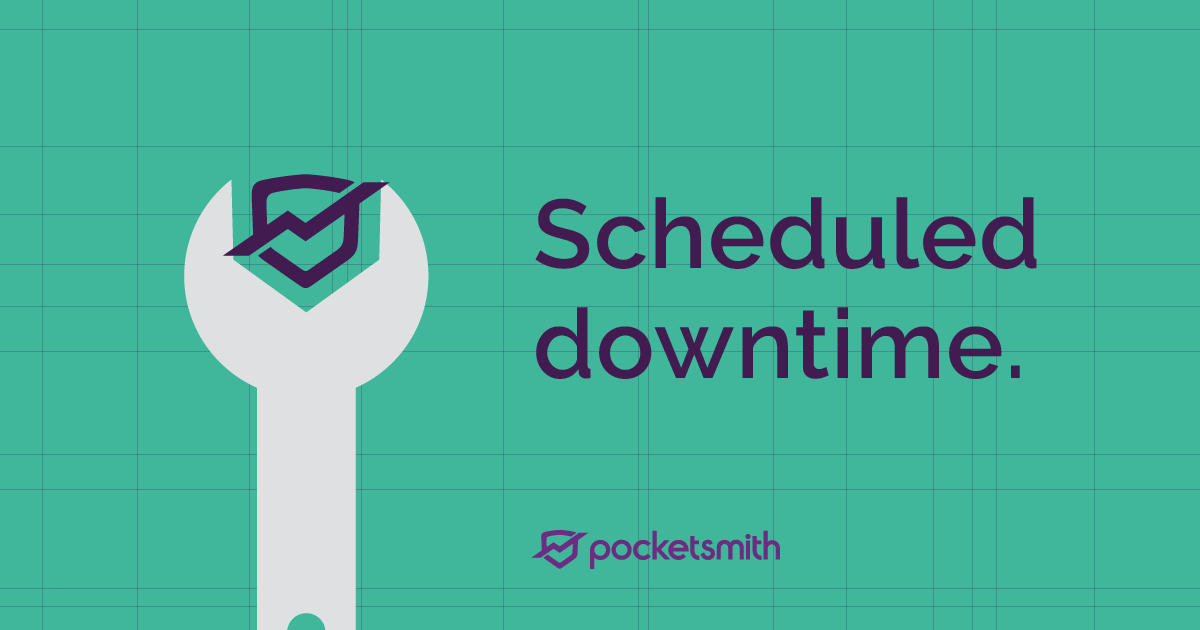
The brand new dashboard in PocketSmith mobile gives you an overview of your finances on the move.
Get information on your net worth, top accounts, categorization progress and a summary of your budget tracking at a glance. More widgets coming soon!
Check it out now on the Apple App Store and Google Play Store!

Buying your hot cross buns with cash this Easter? Great news - the new releases of the iOS and Android apps will let you add manual cash transactions!
You can grab the updated apps from the Google Play Store for Android and in the App Store for iOS now.
Read more about adding cash transactions on mobile in our Learn Center user guides for Android and iOS. We look forward to any feedback you have about the new feature, and we hope you have happy Easter!
