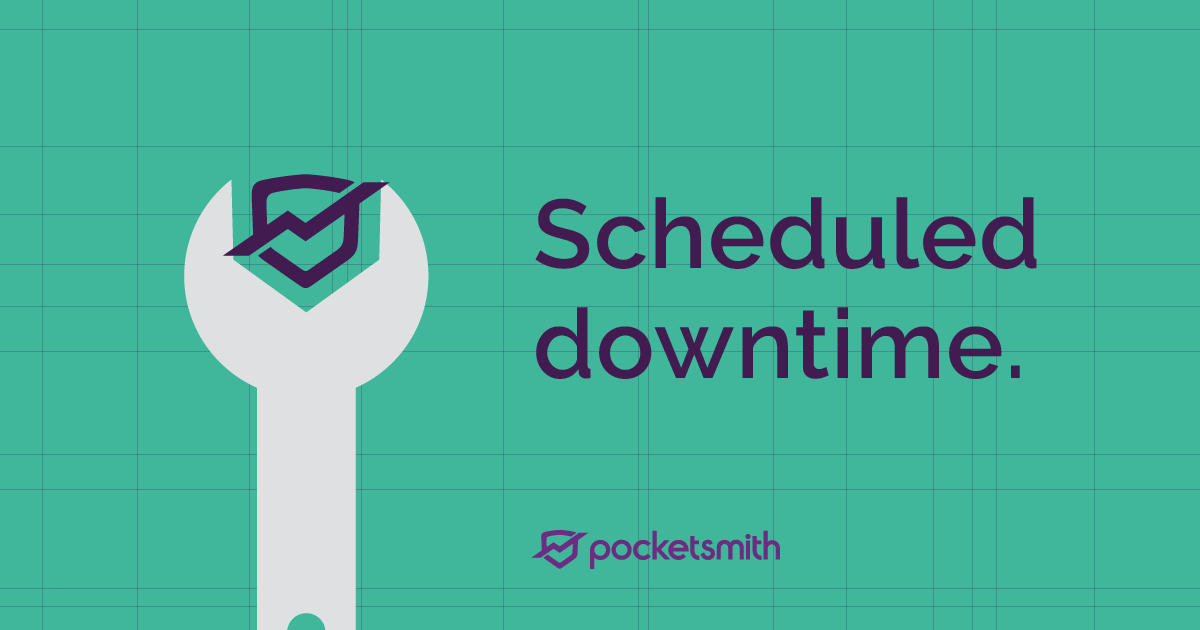Main website unexpected downtime, 30th May
Our main website experienced some unexpected downtime on the 30th of May. This was due to a power failure at the datacenter of our website hosting provider. Once power was brought back to the facility, there were some extended server failures which led to the longer than expected delay in getting site back up.
The main application was not impacted by this, and could be used normally throughout the incident.